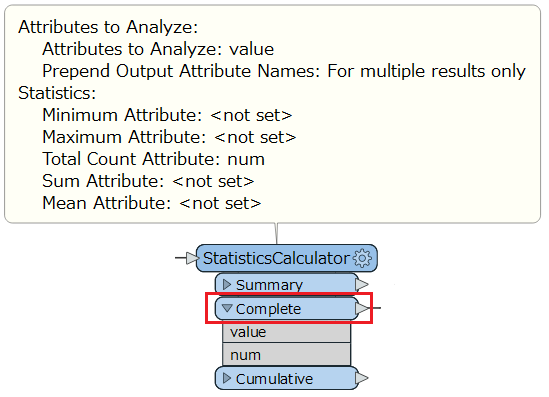I have a workspace that takes 2 point feature classes from a geodatabase and calculates the Root Mean Square Error (RMSE) of the x and y coordinates (i.e. sqrt( x(observed) - x(predicted))**2/n)). As part of this calculation I would have to do a truncated mean calculation where I would drop the top and bottom 10 % of records of residual X,Y values and then calculate the RMSE on the remaining 80% of the records. I understand the statistics calculation for truncated mean but I am not sure how to do this in FME workspace.
Any help/suggestion is greatly appreciated.
Thank you!