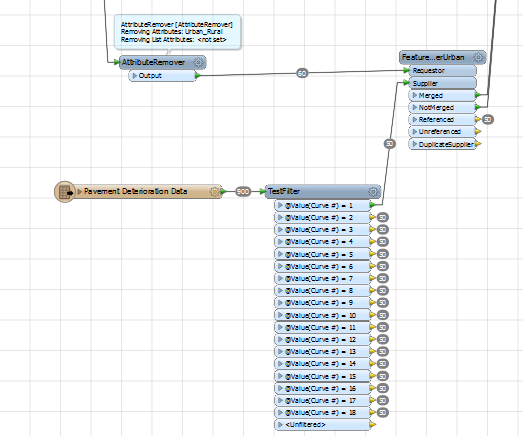To Whom This May Concern:
I process fields and produce a table of 60 attributes. In another document, I have 18 different curves (numbered Curve #1 through to Curve #18) as per the screenshot attached to this document (e.g. ). I am able to apply a Feature Merger transformer to a single Curve (e.g. by using a Tester or Test Filter to isolate for any one curve).
What I hope to do is automate the process such that I can merge the 60 features from the one curve to the 50 attributes belonging to each individual curve in the other document (e.g. merge the 60 attribute document to 50 attributes n number of times based on the number of curves available in the other document I'm working from). Is it possible to automate this process using a single Feature Merger? Or would using InLineQuerier be more beneficial in this case? Any ideas or suggestions would be greatly appreciated.
Best Regards,
- J