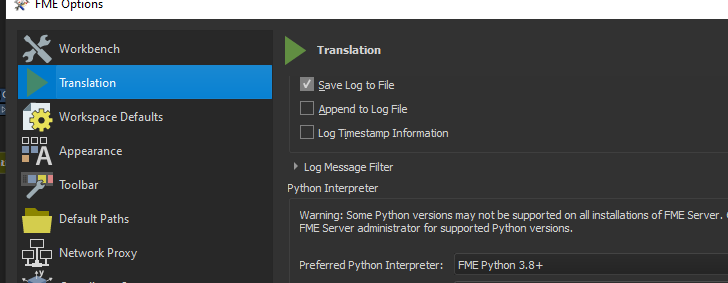With the help of the following request url in the Httpcaller, it was possible to get a returned xml output with information about one feature. However instead of retrieving information about one feature, ideally I would like to retrieve metadata of all the items from ArcGIS Online. Does anyone might have an idea how that can be achieved?
This url gets me metadata of one feature.
https://<companyname>.maps.arcgis.com/sharing/rest/content/items/<Item Id>/info/iteminfo.xml