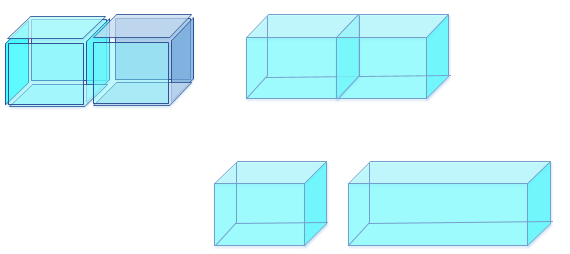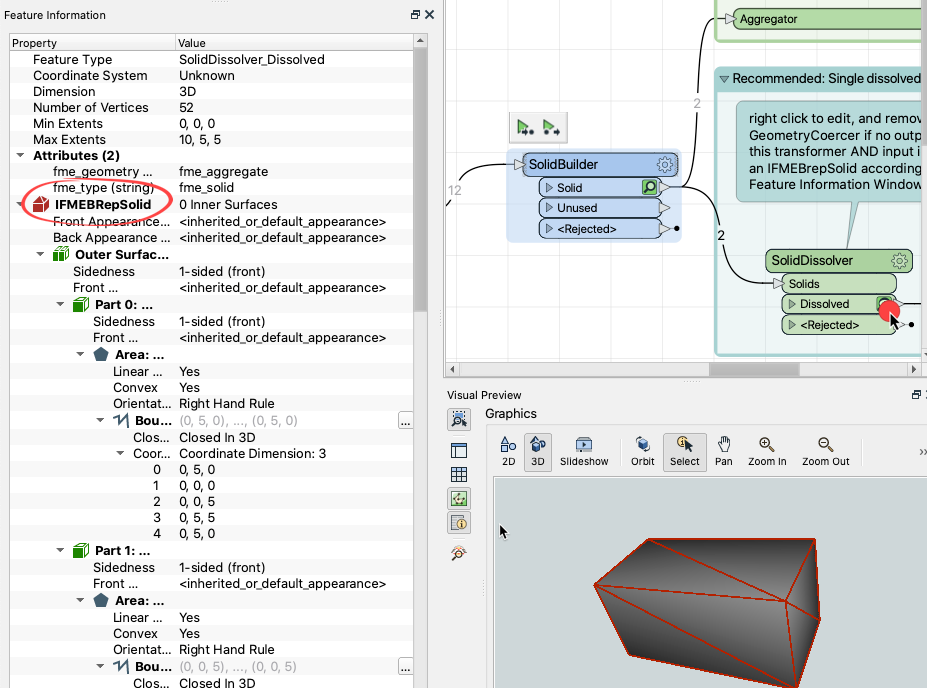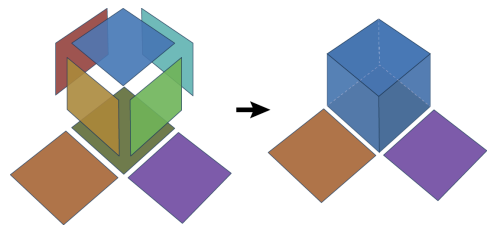Hi, guys.
SolidBuilder transformer can construct a solid from surfaces.
My question is, how does SolidBuilder transformer work? For example, by inputting 11 faces (as shown below), two small bodies, instead of a large one and a small one, can be built. But how does it implement? (Provided, of course, that the boundary point coordinates of each face can be matched)