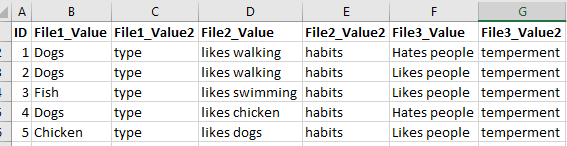I have multiple input tables that I wish to merge together that have all the same names for Fields. I was want the merge/aggregation to be done based on the "ID" field, and I want the Value Fields to be renamed "FME_Basename"_Value
Further to this my inputs other than ID typically have complex valueNames and they frequently change, so I would like to be able to do this semi-dynamically. "BulkAttributeRanamer" claims to support this...but it doesn't actually append anything. Attempting to manage these changes previous to merging in attributeCreator FeatureManager...do not allow for you to use an attribute value for a Field Name.
Any suggestions?
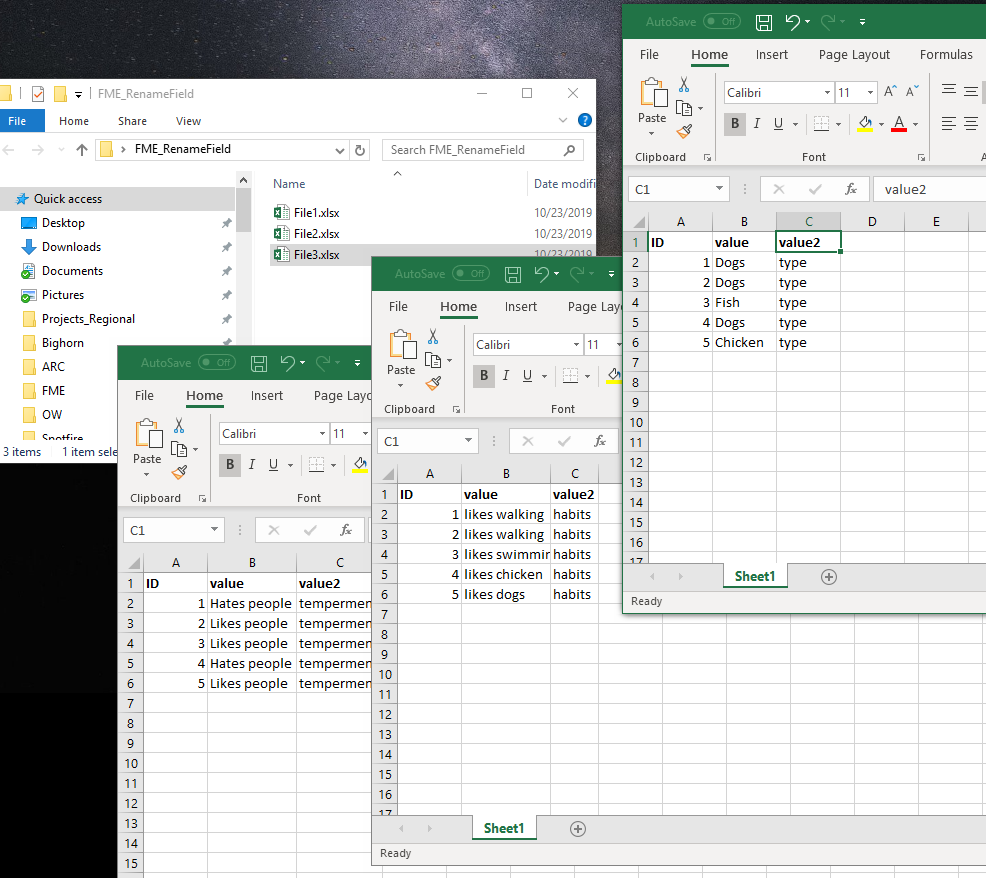
I want something like this...