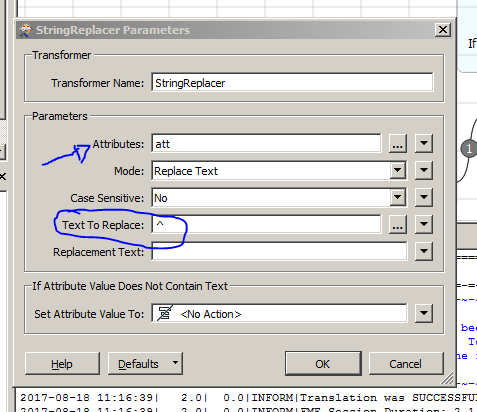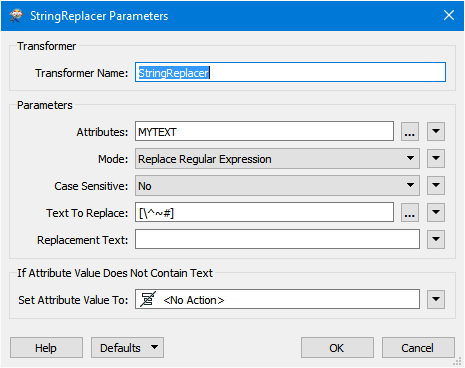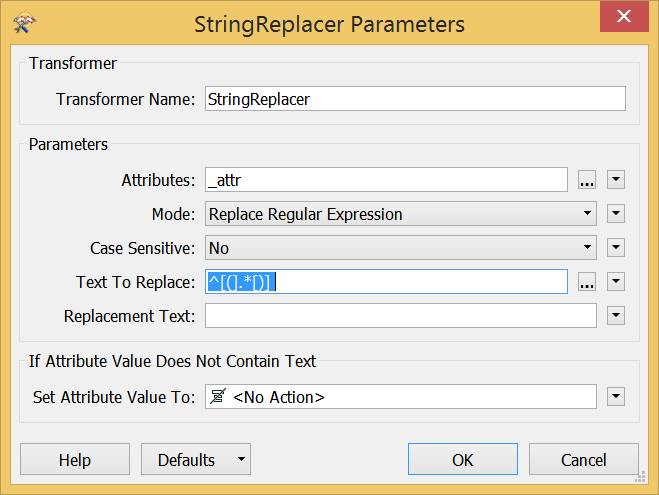Hi,
I have a csv data set that contains addresses and some of them contain funny characters e.g ^ and I am not sure how to find and remove them all easily? I've been using the Tester saying attribute contains ^ but this seems to be a really long process, especially with a large data set.
Also, some of the addresses contain brackets at the beginning e.g (house) 1 valley road, which I also want to remove. However, I want to keep the brackets at the end e.g Pyramids (swimming pool) as these contain useful information. The tester isn't working to narrow down how many contain brackets at the beginning and how to remove them?
Which transformer shall I use to find and remove funny characters and brackets at the beginning of text please?
Apologies if this doesn't make much sense, I am very new to FME.
Kind Regards,
Jess