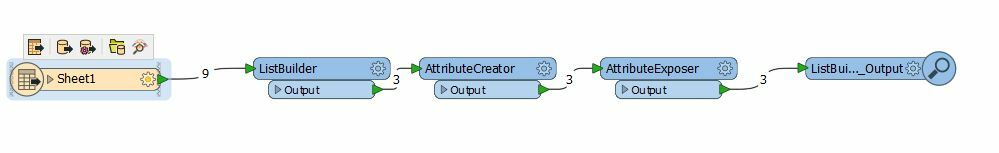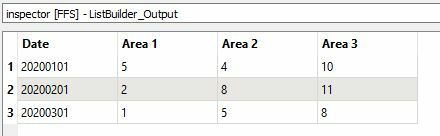Hello,
I am trying to create what I would call a pivot chart in excel using FME, I have managed to input my data which represents the number of exports from a certain area of a building by date&year; (similar to below - however my table has a lot more rows as it runs to 2030).
DateAreaNumberUnitsExported01/01/2020Area 1501/01/2020Area 2401/01/2020Area 31001/02/2020Area 1201/02/2020Area 2801/02/2020Area 31101/03/2020Area 1101/03/2020Area 2501/03/2020Area 38
Basically I am trying to get my data to look like this:
-Area 1Area 2Area 301/01/2020541001/02/2020281101/03/2020158
so that I have the date running down the side, the Area Number as the table header and the units exported in the relevant cell corresponding to the correct area and date. I would then like to export this as an excel file
How should I go about achieving this?
Thanks,
Tom