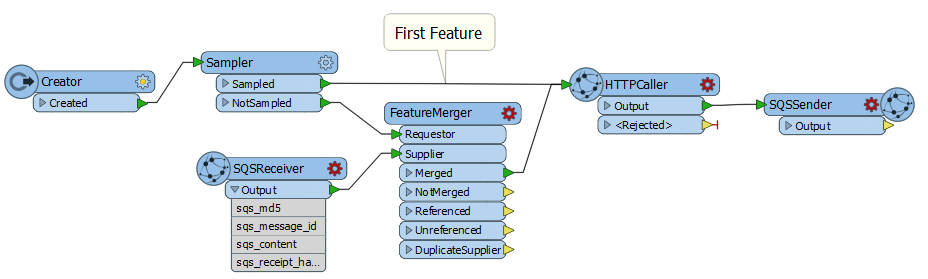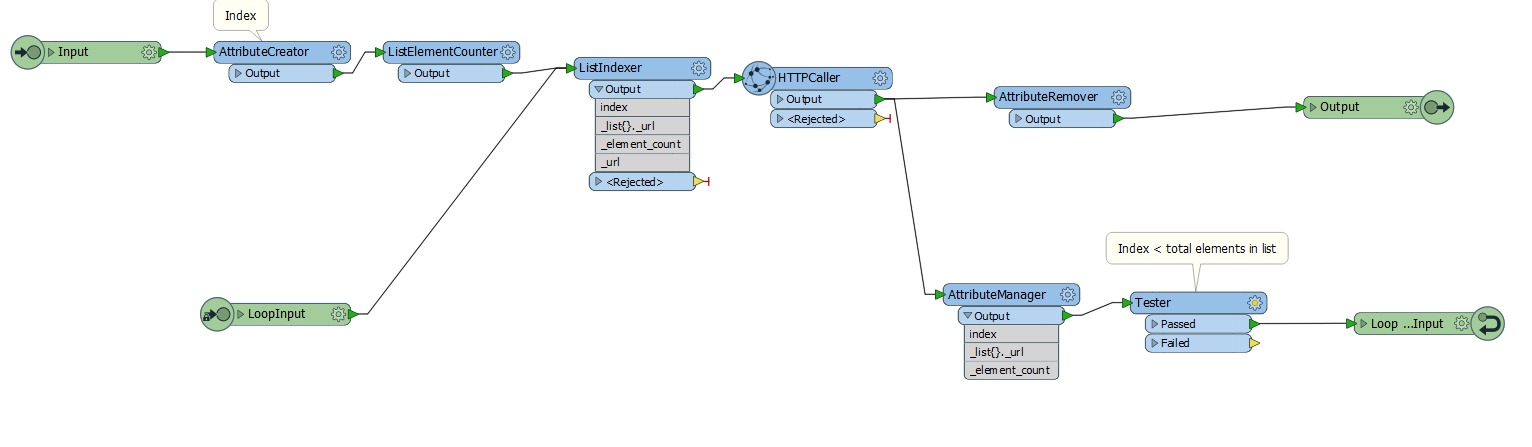I currently use Decelerator but not the best as the time taken to process different features varies, If this was not in place some features don't get processed as too any features are going to the API for it to cope with and therefore returned back with no results. Ideally want to know the feature has come out of the API and then start the next feature.
Question
How can I test/control an api only processes one feature at a time before sending the next feature into the API?
Reply
Rich Text Editor, editor1
Editor toolbars
Press ALT 0 for help
Enter your E-mail address. We'll send you an e-mail with instructions to reset your password.