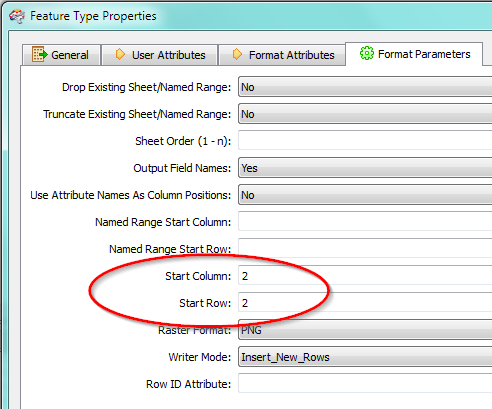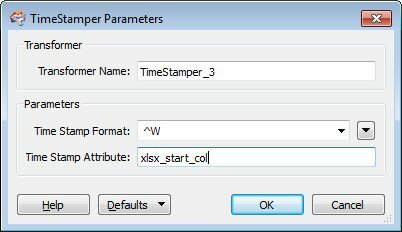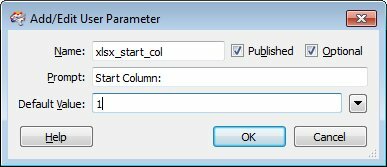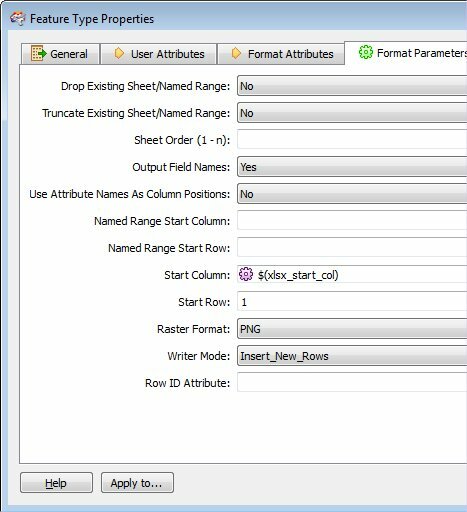Solved
How can I save data to certain column in Excel?
I would like to collect data every week and save one weeks data to column. How can I save data from week 1 to column 1, week 2 to column 2 etc? I have tried to set 'Start Column' as $(xlsx_start_col), but that does not work. I also tried to use $(xlsx_start_col) as 'Use Attribute Names As Column Positions, but but didn't work also.
Best answer by david_r
Hi,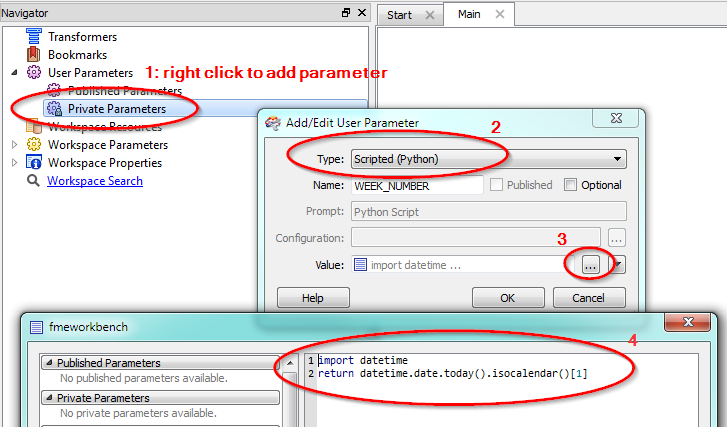
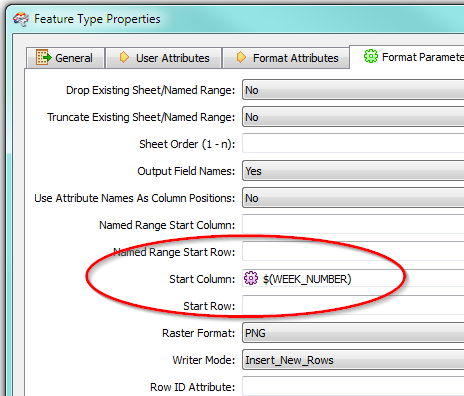
scripted parameters are very powerful, but perhaps not very well documented. But there are several articles here on FMEpedia to help you along.
Here's how you can implement it:
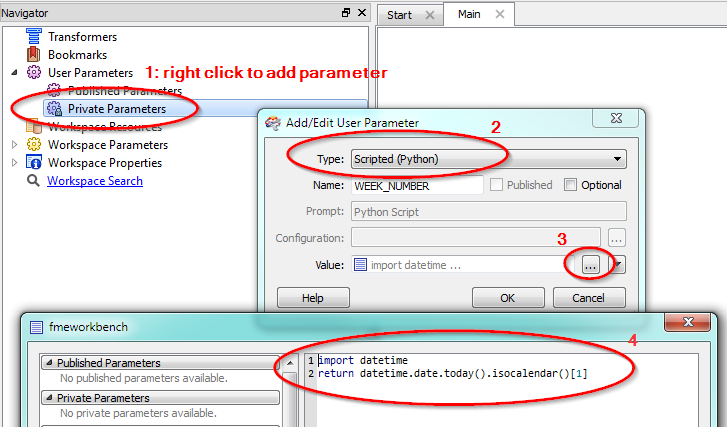
In the output feature type:
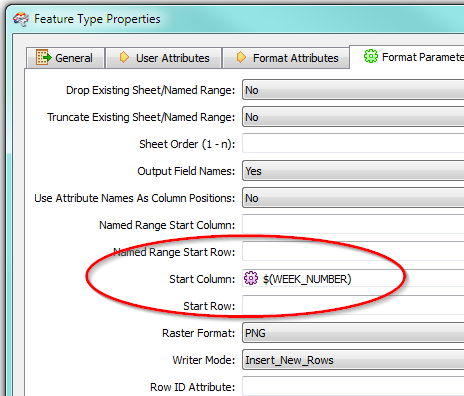
Hope this helps.
David
This post is closed to further activity.
It may be an old question, an answered question, an implemented idea, or a notification-only post.
Please check post dates before relying on any information in a question or answer.
For follow-up or related questions, please post a new question or idea.
If there is a genuine update to be made, please contact us and request that the post is reopened.
It may be an old question, an answered question, an implemented idea, or a notification-only post.
Please check post dates before relying on any information in a question or answer.
For follow-up or related questions, please post a new question or idea.
If there is a genuine update to be made, please contact us and request that the post is reopened.