Dear all ,
It's a hollow PIPE ,
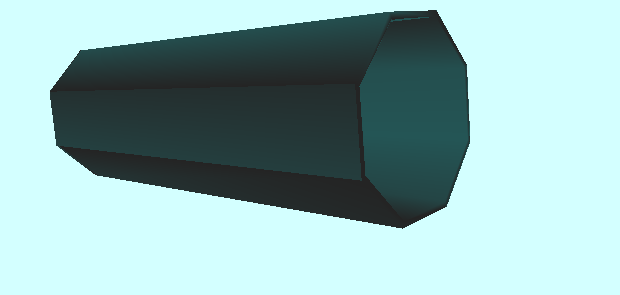 I want to extract XYZ for each
I want to extract XYZ for each
a) centre point (c1)
b) face centre point (v1&v2) + face INNER vertex point (vf1&vf2)
c) radius (e.g. distance from v2 to vf2)
d) total length (e.g distance from v1 to v2)
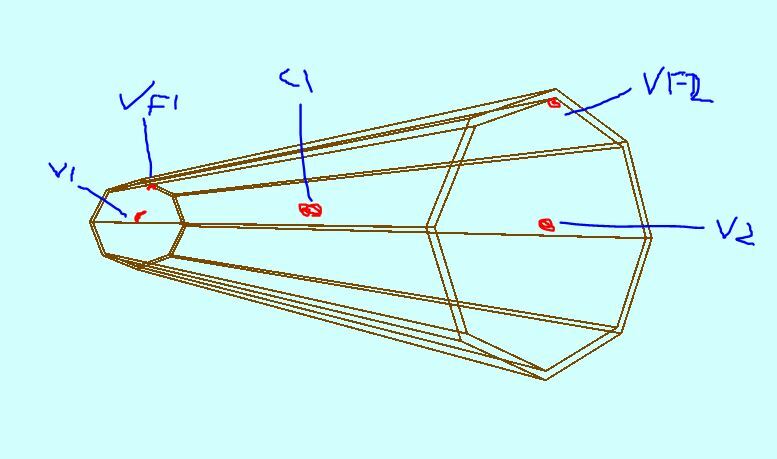 thank you for kind support
thank you for kind support






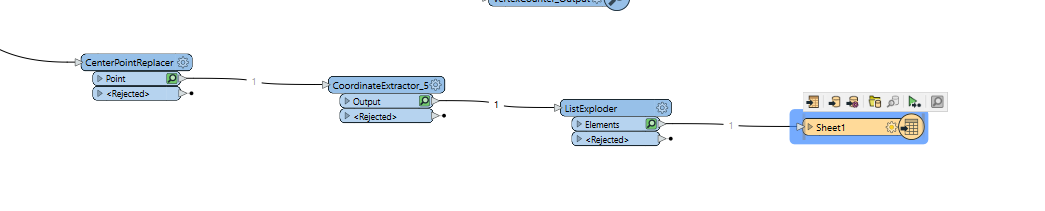
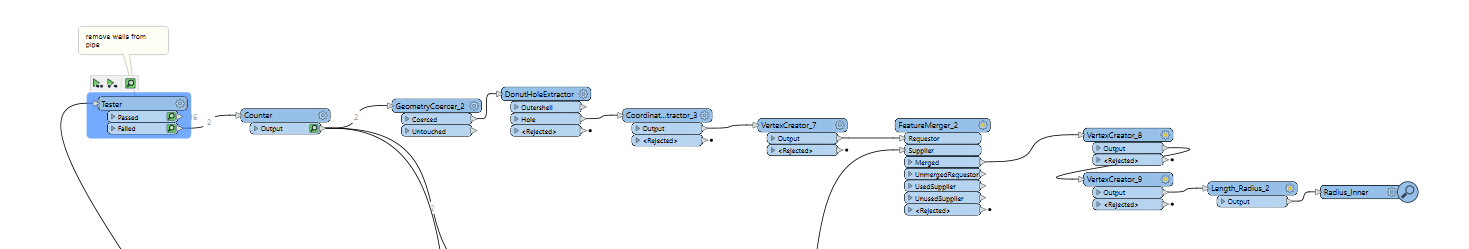 b. Also you using '0', does this have some meaning to extract the inner radius ?
b. Also you using '0', does this have some meaning to extract the inner radius ? 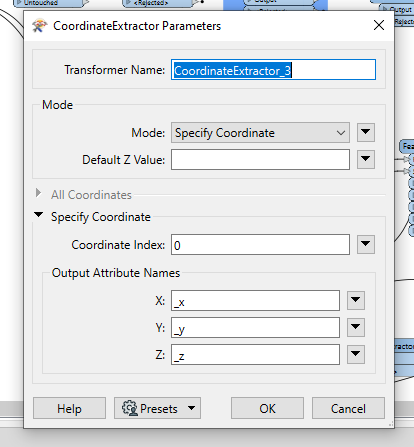
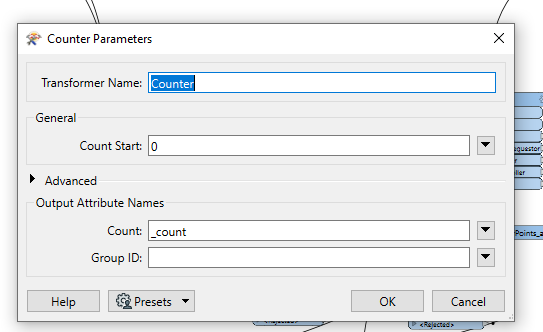
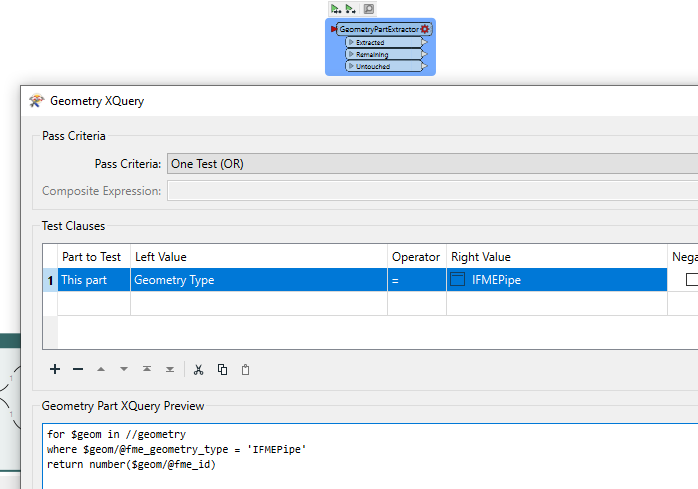
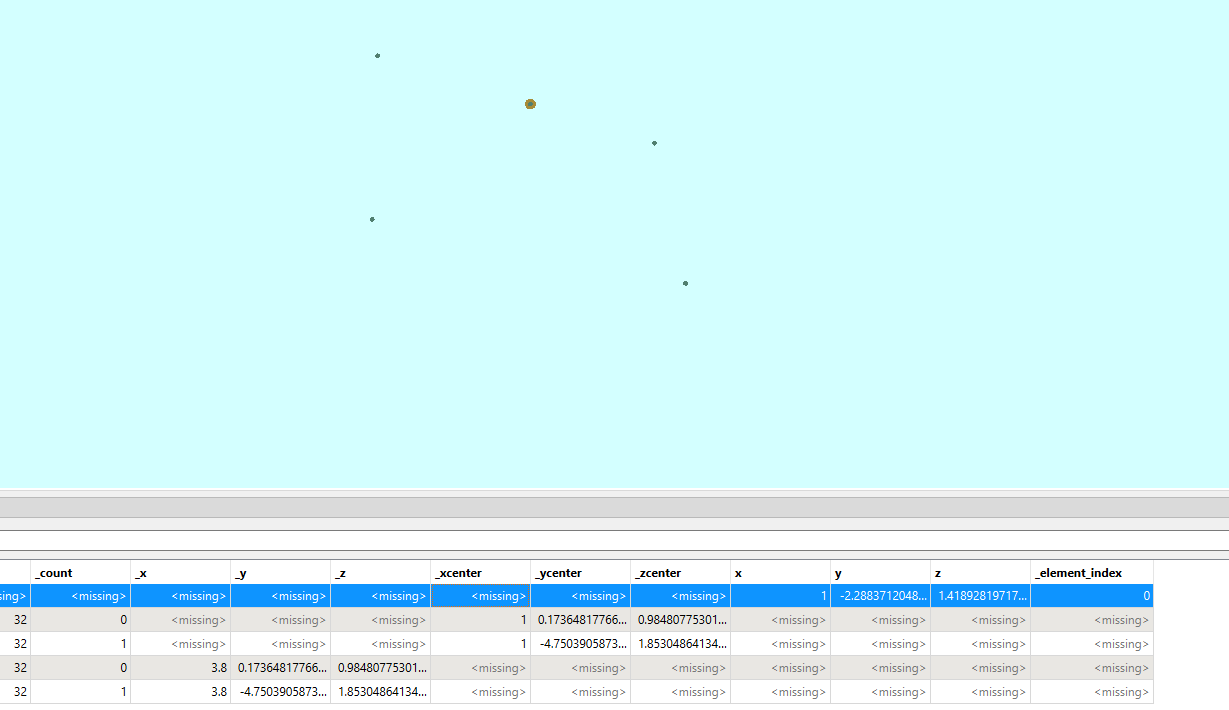



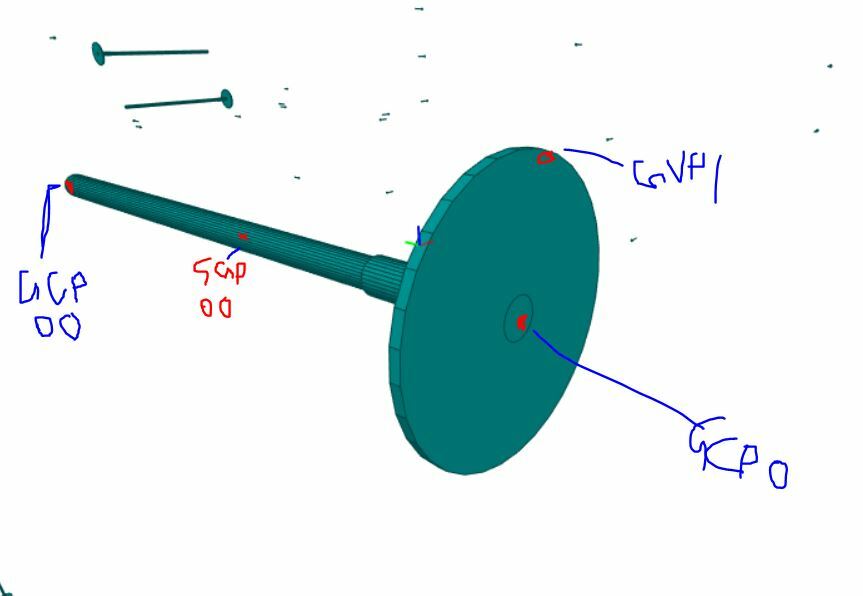 If there is any better way to extract desired point, either of the above FME workbench could be appended to extract this feature as well. Please note the FACE of the Circular has thickness and front facing coordinates need extraction
If there is any better way to extract desired point, either of the above FME workbench could be appended to extract this feature as well. Please note the FACE of the Circular has thickness and front facing coordinates need extraction