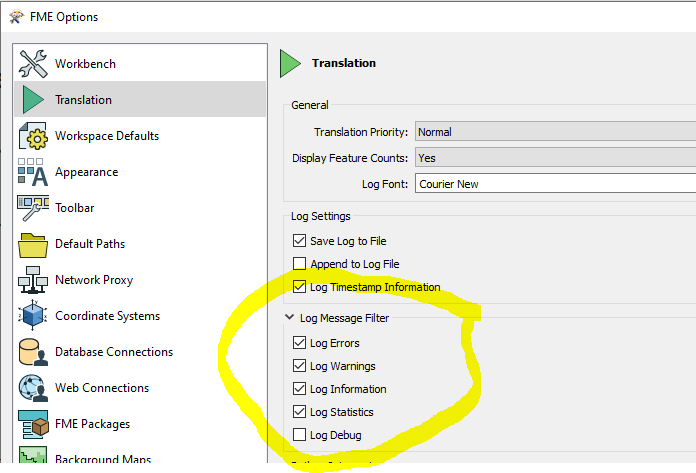Hi, I'm new at FME and want to do the following:
there's a process running at our server which is logged every night. We would like to get a warning when certain errorcodes pop up in the logfile.
For those (= [ERROR] and [WARN ]) of that night (filter on date of today) the whole line should be placed in another file.
The file looks like this:
2019-12-10 12:45:58,644 [WARN ] TrfAgiv.TrfCeviErrorHelper terreinobject 7654048 - CRCODE 'aardTerreinobject' - 'grbAdmPerceel' (6004) wordt niet verwerkt (NAARGEM = 0)
2019-12-10 12:45:58,646 [ERROR] TrfAgiv.TrfCeviErrorHelper terreinobject-huisnummer 20903264 - Niet alle noodzakelijke bovenliggende gegevens werden gevonden.
2019-12-10 12:45:58,647 [DEBUG] TrfAgiv.TrfCeviHelperEf terreinobject-huisnummer id: 20903322
2019-12-10 12:45:58,874 [DEBUG] TrfAgiv.TrfCeviHelperEf --> straatnaam id: 55794 opslaan, synchroniseren: False
There's an exemple of the file attached.
What would be the best way to go?
Thanks!
Isa
logfile.txt