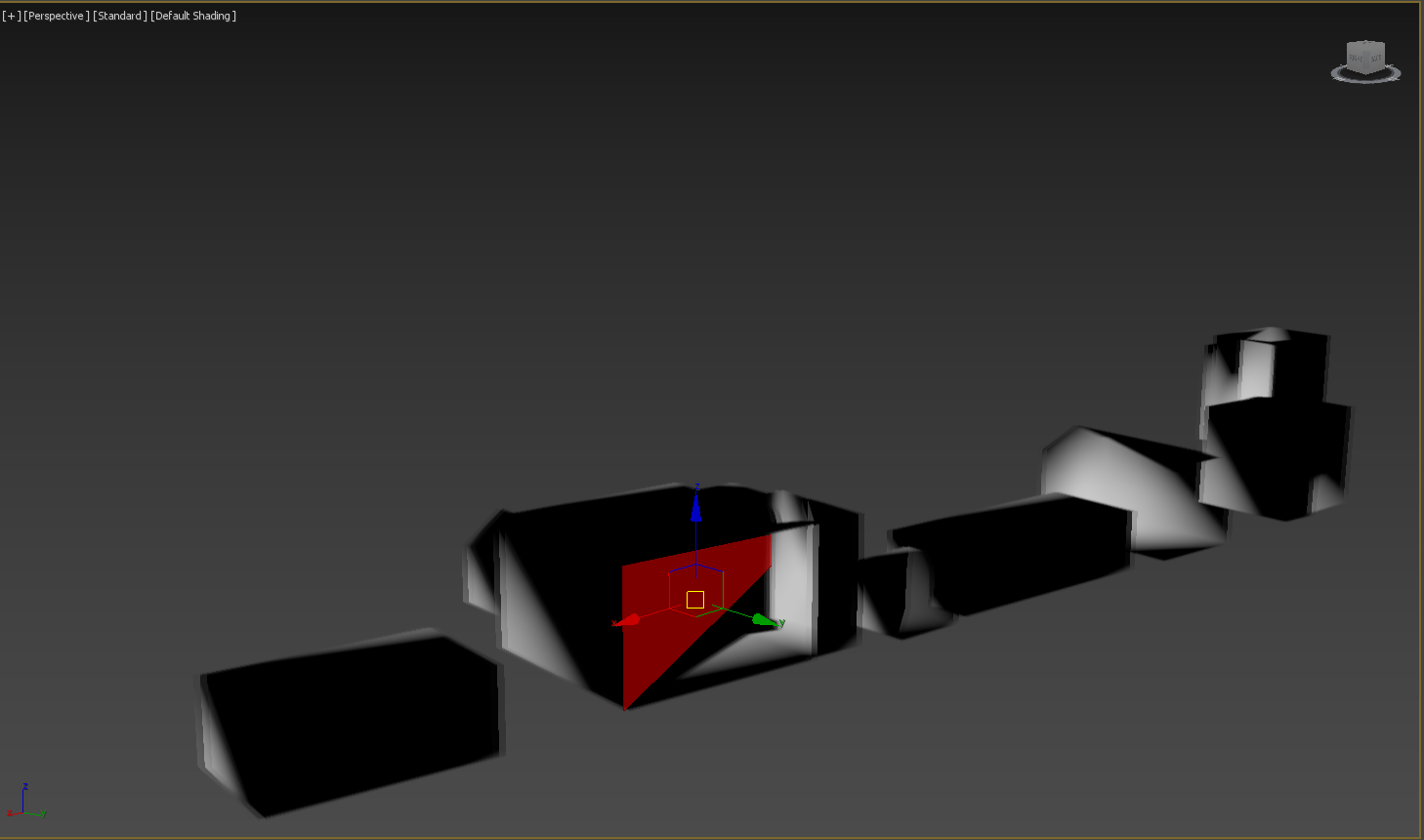Hello FME-Users,
I have a problem with my CityGML Data. I want the final results to look like clean OBJ Files. When I load them into e.g. 3Ds Max they should have no errors. I also do not want faces to be seen in my 3D software. Instead I would like to see proper polygons (if quads are possible, I want to see them; they can be made out of triangles, but these triangles should be hidden).
I found this image on Wikipedia showing the different possible Elements of a mesh:
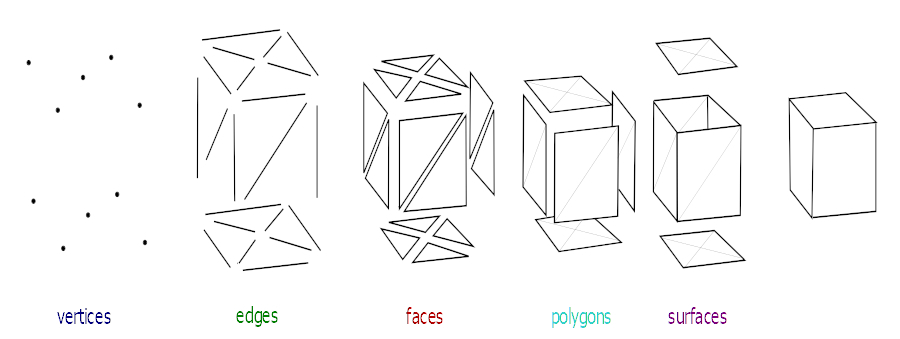
My current FME workflow looks like this:
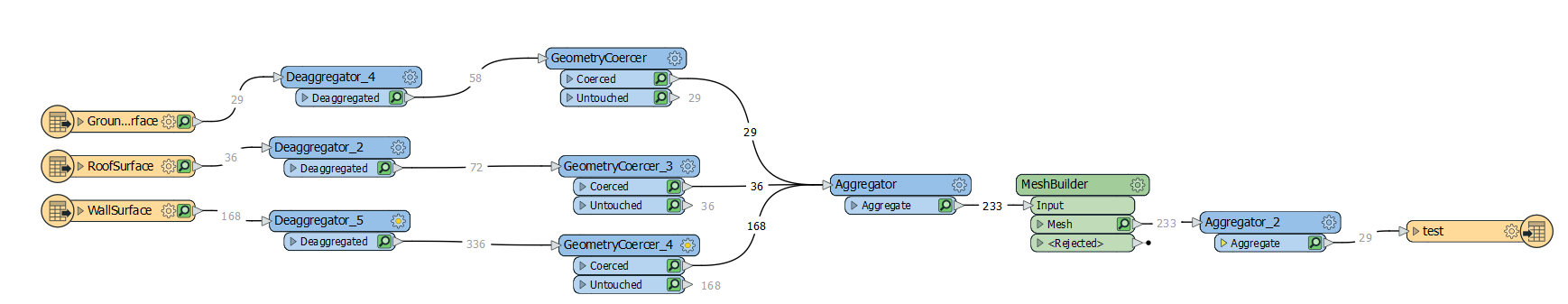
I have buildings made out of 3 elements: Groundsurface, Wallsurface and Roofsurface. I would like to bring all of these together as a mesh (with polygons). I used the GeometryCoercer to convert the rawdata into polygons. The MeshBuilder is used to create a mesh. Here I think my polygons were converted into surfaces...
Below I also provide you with my settings from the Deaggregator and the Coerser.
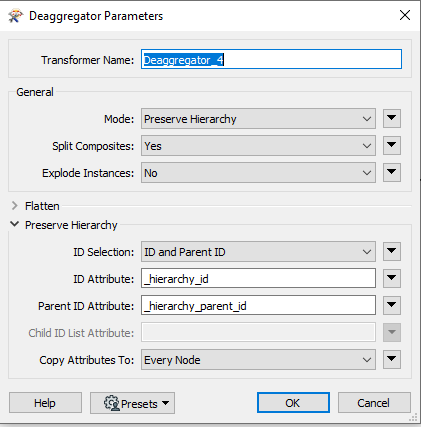
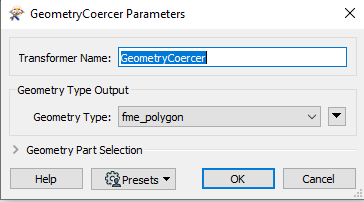
In 3Ds Max the buildings look like that:
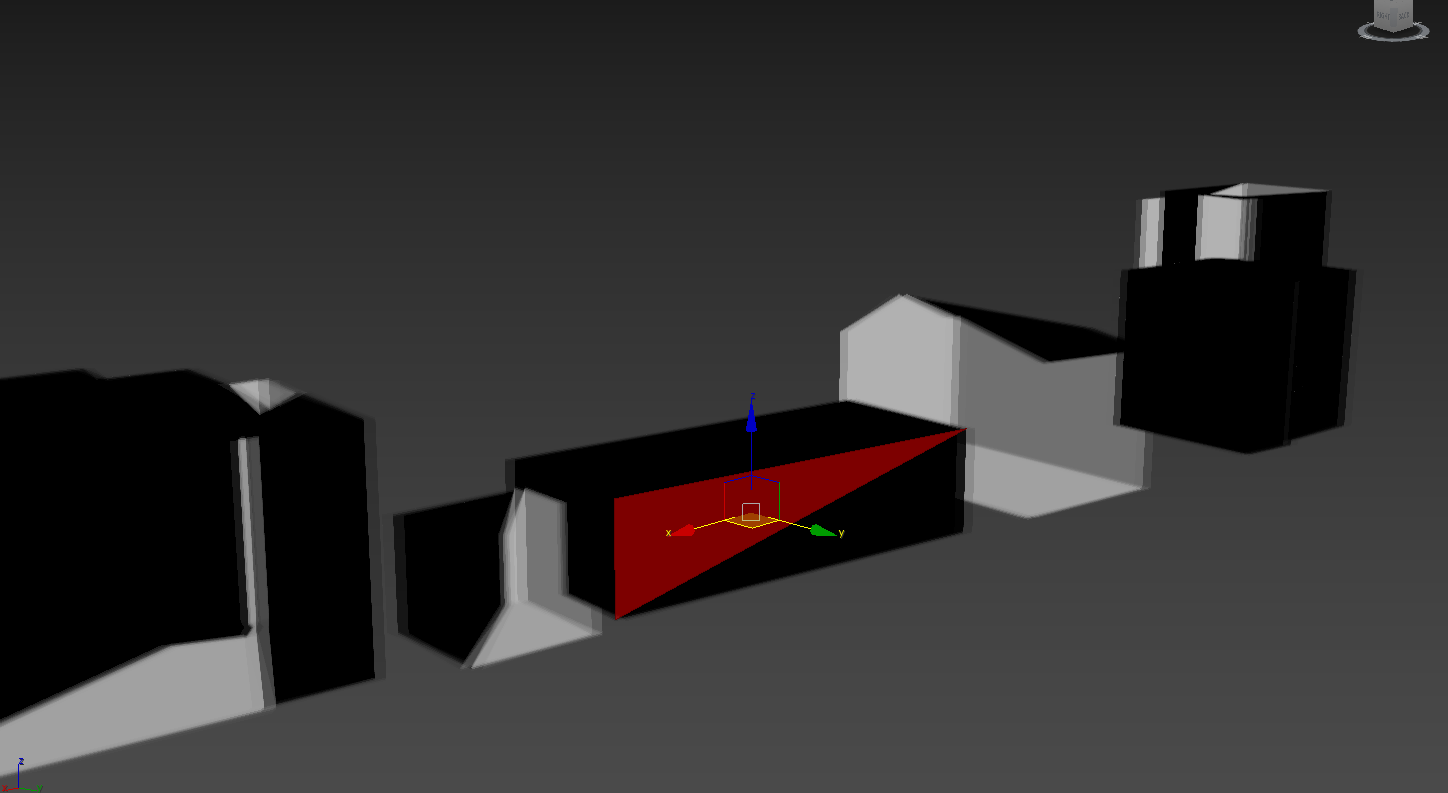 this looks really faulty... The files are not really usable in a 3d software.
this looks really faulty... The files are not really usable in a 3d software.
I would be very thankful, if anybody could help me with this problem :)



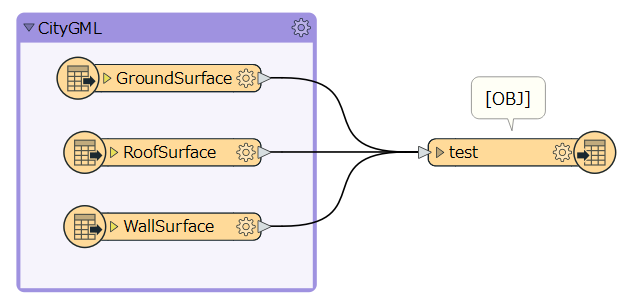
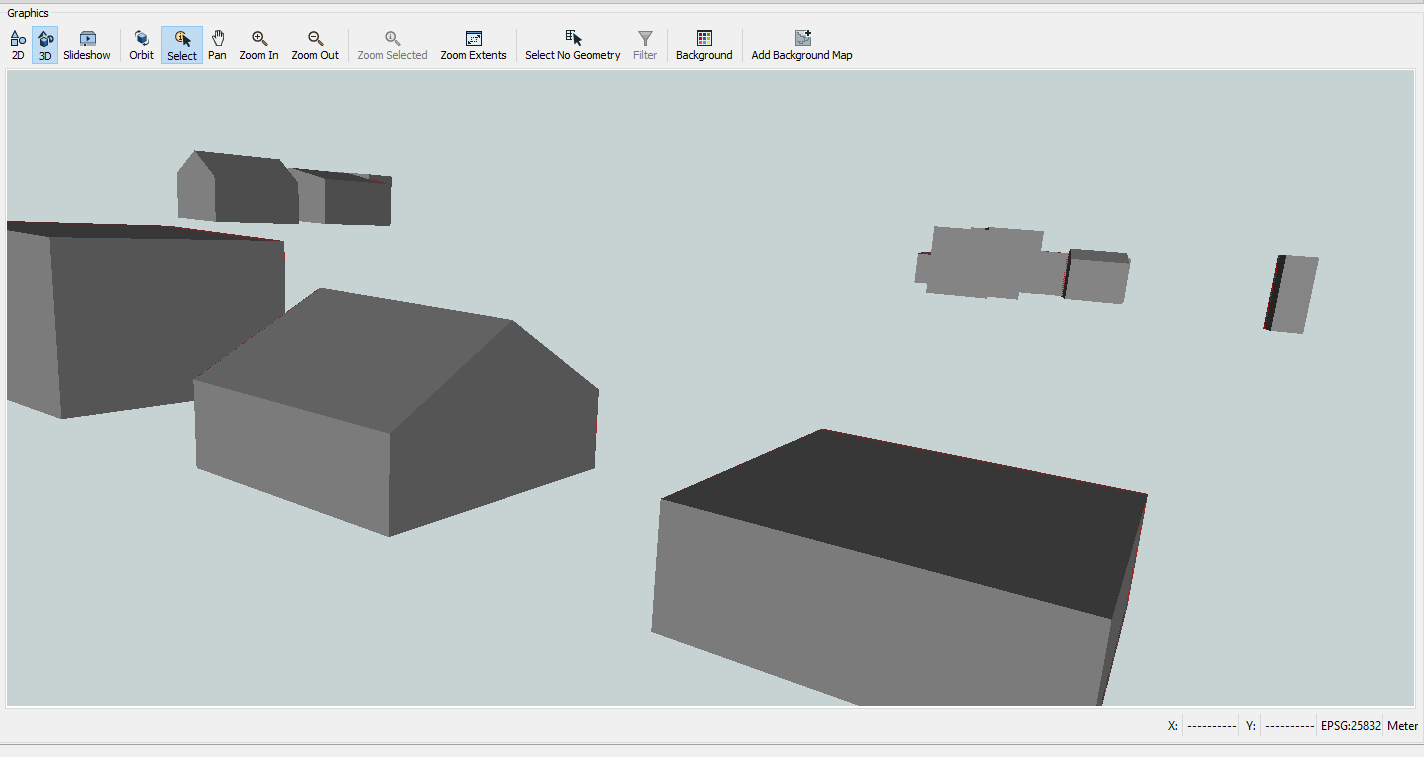 here I have the view from FME.
here I have the view from FME.