Hello everybody,
I have a problem with the format of the result of the TableAdder custom transformer. I don't know how to handle the input values to get a good-looking result if the content fills multiple pdf pages. If the content fits on just one page everything is okay and it looks good but when I create more than one page FME tries to display the whole content on one page (screenshot).
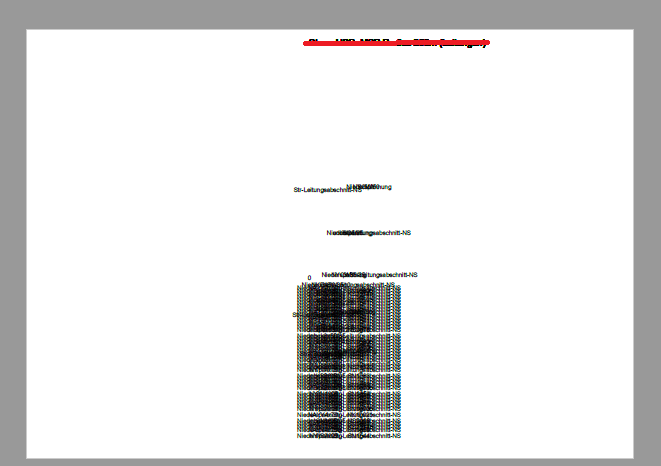
Tried to experiment with the Max X value and the Max Y value but nothing helps. Also tried to divide the content by counting the rows of the table and change the pdf_page_number attribute on each 50th row but the display is still zoomed out and just leaves the rest of the page empty as you see in the screenshot. Hope you can help me with that.
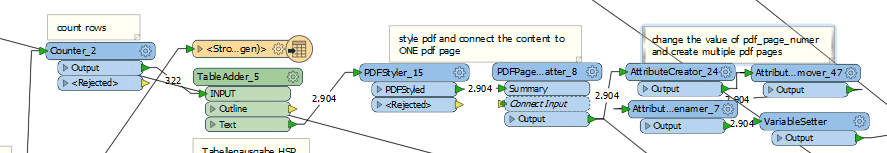
With kindest regards,
Felix



