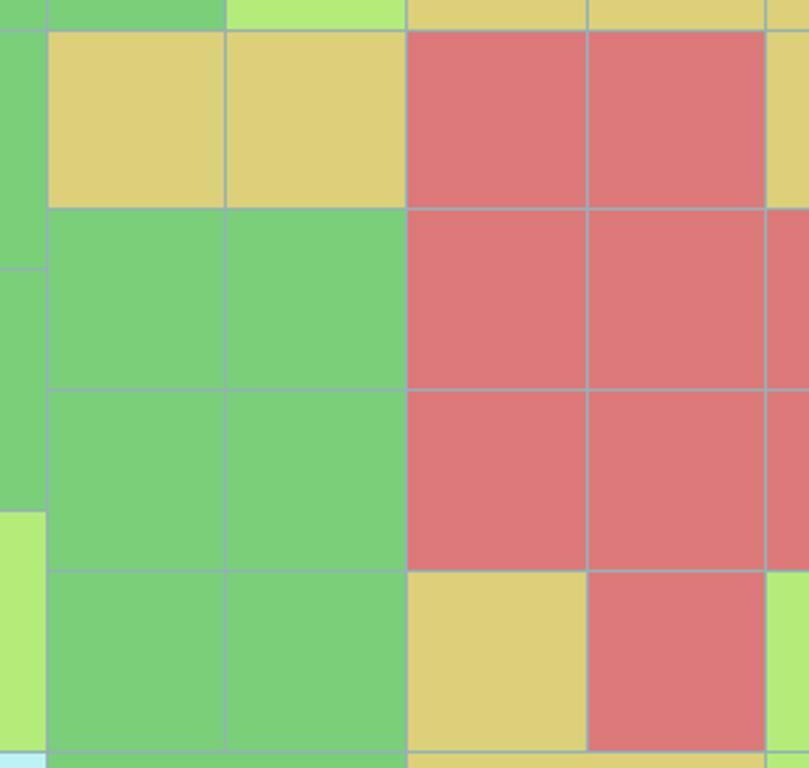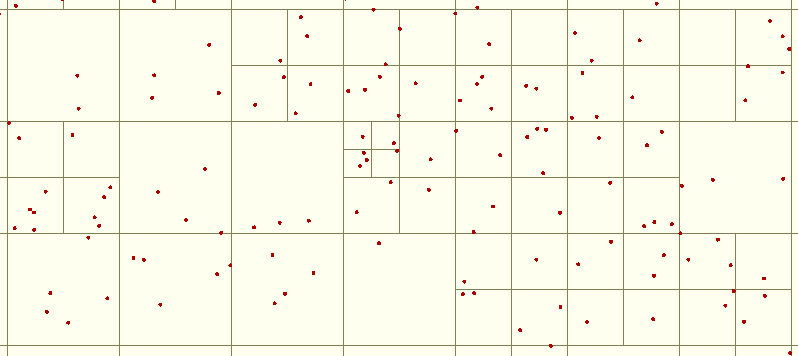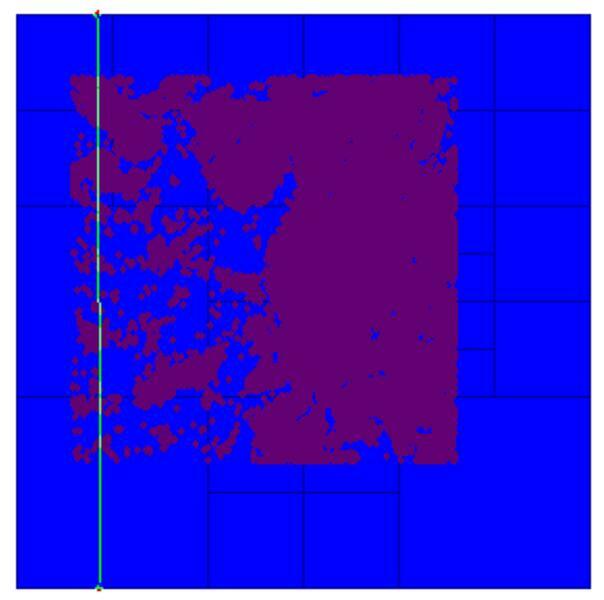hi FME'ers,
I have a whole bunch of points, millions, and I want to create a grid of squares/rectangles (bounding boxes) covering the points so that each grid feature contains roughly the same number of points. I'm then going to use this grid to set of a whole load of fme server jobs to process the points - so am using the squares as a way to split up the process into managable chunks, by passing in the min/max x/y values to my 'worker' workbench.
I've split this job up so i'm dealing with 10k chunks, so want to divide this 10k square into smaller squares (or rectangles) based on the density within the square.
I also want to reduce the number of jobs I create on the server, so only want to break up the tiles when they are over a certain point count - say 5000, and group them to between 3000-8000 say.
so in the picture below, I want all the green /amber tiles grouped together (but only if they form another square or rectangle below a certain threshold.
not sure I'm making sense....sorry.