Hi,
I've been struggling to understand how to generate a pdf report without success.
I need to write sections with charts, logos and text in them similar to this based on 50 to 100 attributes:
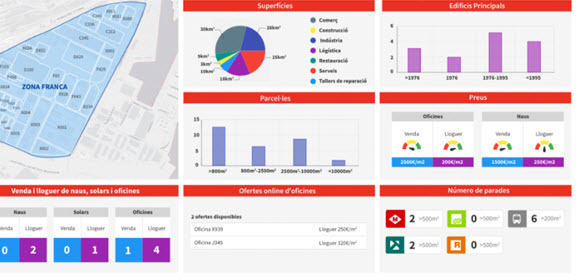 I find it really tedious and complex to generate each section and I can't find any clarifying article or help. If I could use a PDF template it would be much easier but I can't find whether it's even possible. Bearing in mind the amount of attributes to process and show this will take forever.
I find it really tedious and complex to generate each section and I can't find any clarifying article or help. If I could use a PDF template it would be much easier but I can't find whether it's even possible. Bearing in mind the amount of attributes to process and show this will take forever.
I've been playing with some transformers like PDFPageFormatter, VertexCreator+TextAdder+PDFStyler and with ChartGenerator. I've managed to add some text but charts are shown with a black square.
Any advice on how to deal with all this?
Thank you.










