Hi! I am currently stuck on this:
There is a FME model that is functioning in the FME tool.
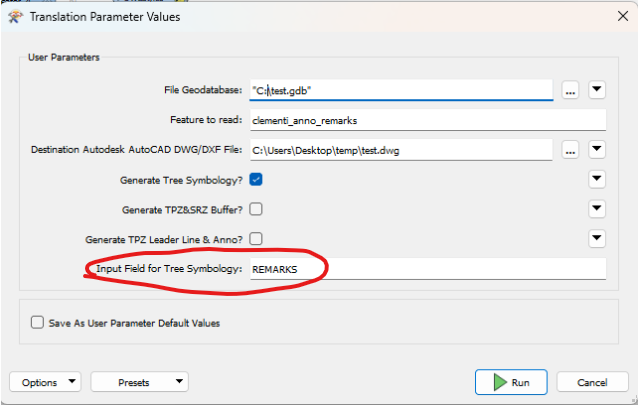
The input field for tree symbology is a user public parameter, it’s linked to the attribute to filter in attributefilter.
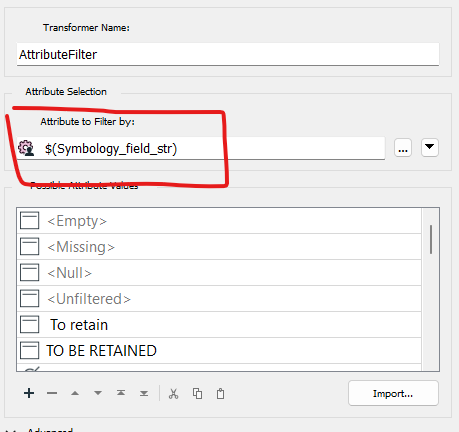
When I try to import the FME tools to ArcGIS Pro, I found that no matter what I input to the user parameters, they can’t be passed to the FME model, which causing the attribute filter to export <Missing> values: (I think that’s because the filter is not reading the attribute name correctly, which is the user parameter I defined)
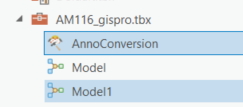
the FME model is input as spatial ETL tools in ArcGIS pro.
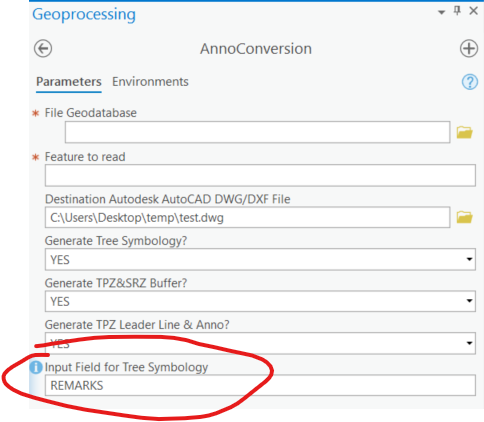
Here comes the problem: I keep the same input REMARKS, however the input parameter is not passed to attributefilter correctly in ArcGIS Pro. (In FME tools it’s working fine)
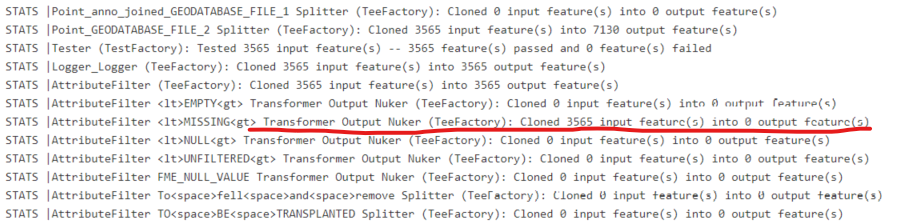
To solve this I have tried:
- set the FME user parameter type as ‘attribute name’ or ‘text’ → both of them are shown as string parameter when import to ArcGIS Pro as spatial ETL tool
- put the spatial ETL tool into ArcGIS Pro model builder and define model builder parameter(field/string), pass it to the FME model.
However none of these solutions work. Could any experts here tell me what’s going wrong?
I am using ArcGIS pro 2.9.12 and FME 20210903 - Build 21627.
Thank you!!



