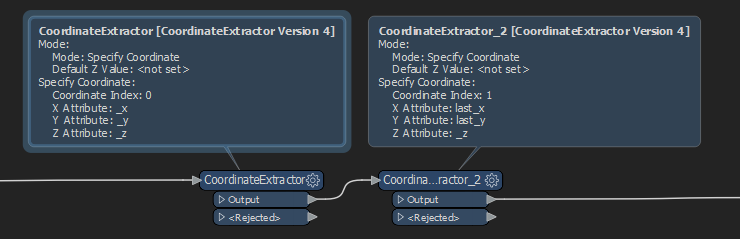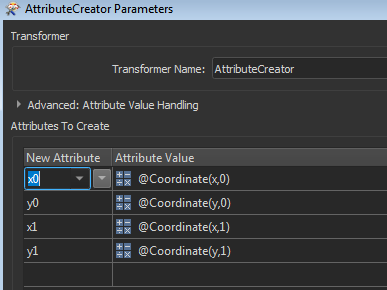Hi,
i have ca. 13000 lines (always two vertex) and i need to write the coordinates into an attribute.
I know i can use the Feature Function @XValue and @YValue and the list value 0 for the first point and 1 for the last point but I cannot find the right syntax...can someone make an example for me please?
Like....
@XValue(<0>) ?
@Xvalue().0?
Thank you,
Davide