I have a Excel in which some cells have STRIKEOUT text. I can find the cells where the whole cell text is STRIKEOUT by using the advise of the below post.
Recognize "strikethrough" in cells | Community
But the cells which have STRIKEOUT text and normal text are not recognized. I need to exclude the STRIKEOUT text and work further with NON STIKEOUT text, even if both are in one cell.
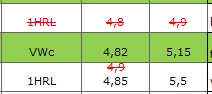
The first record I can find and exclude but the third record STRIKEOUT is not recognized. Is there a way I can only read NON STIKEOUT text if it is included with STIKEOUT text?
The STIKEOUT text could also be part of a sentence like: abcdefghijek mno pgrs tuvwxyz
where pqrs should be left out.






