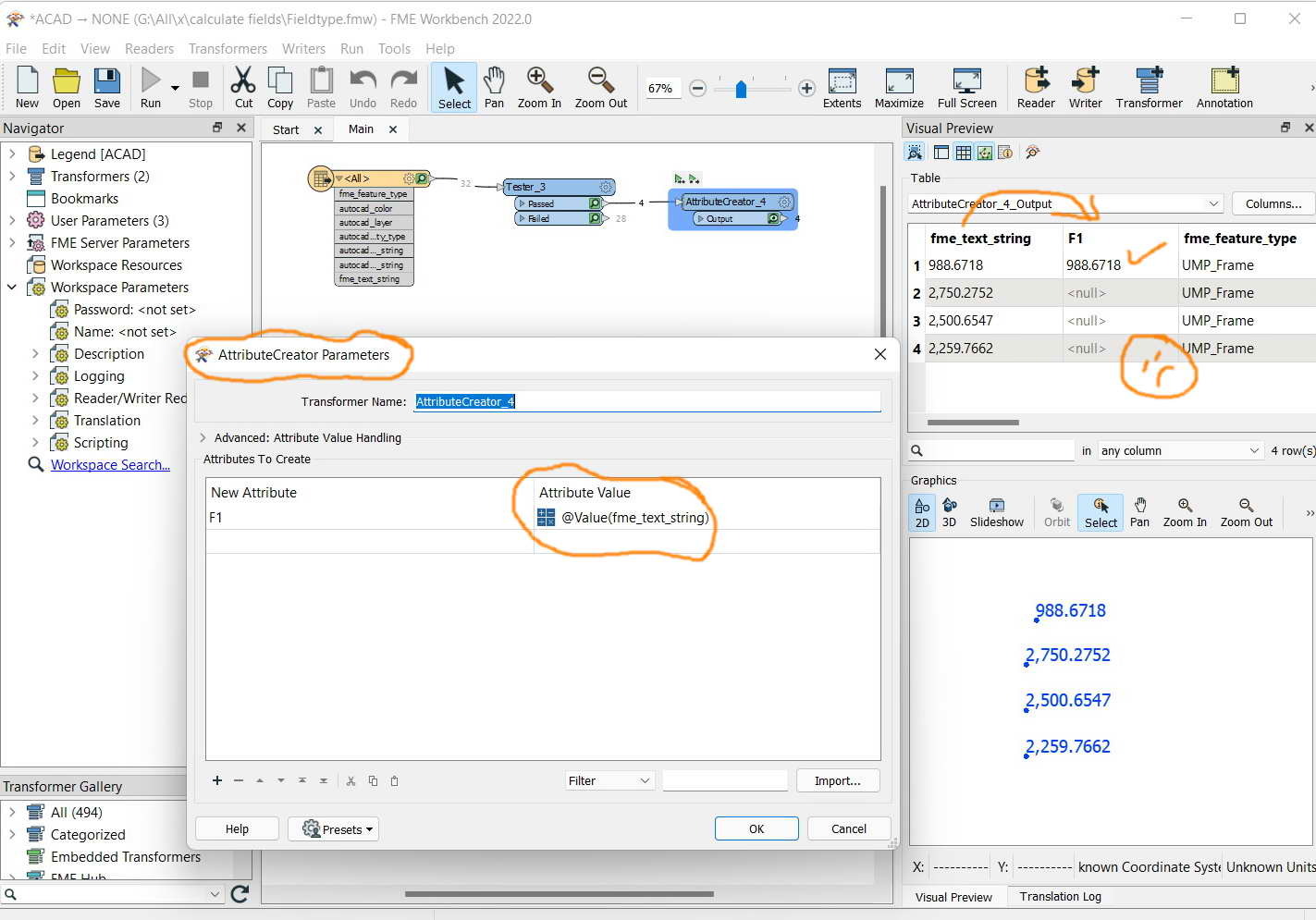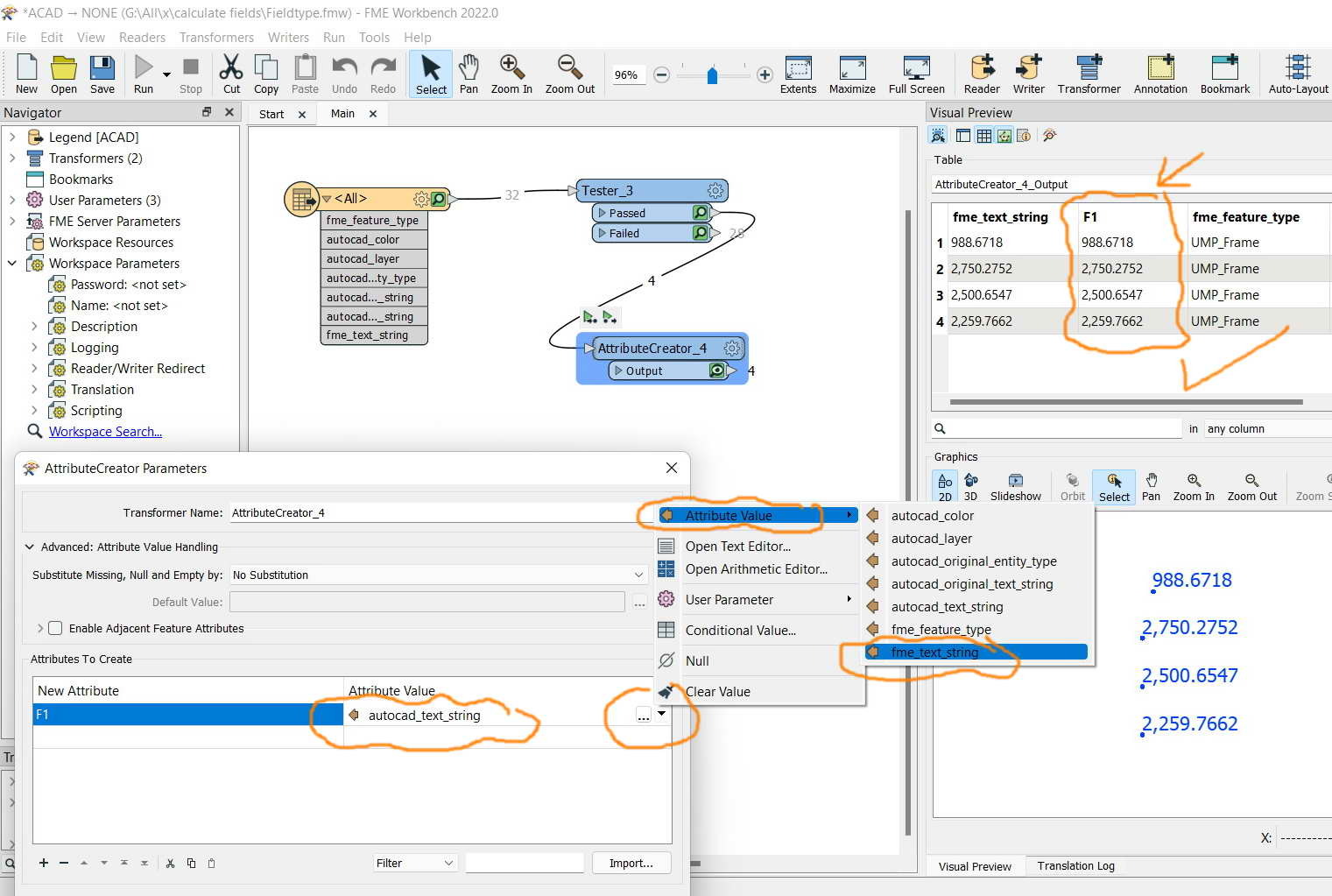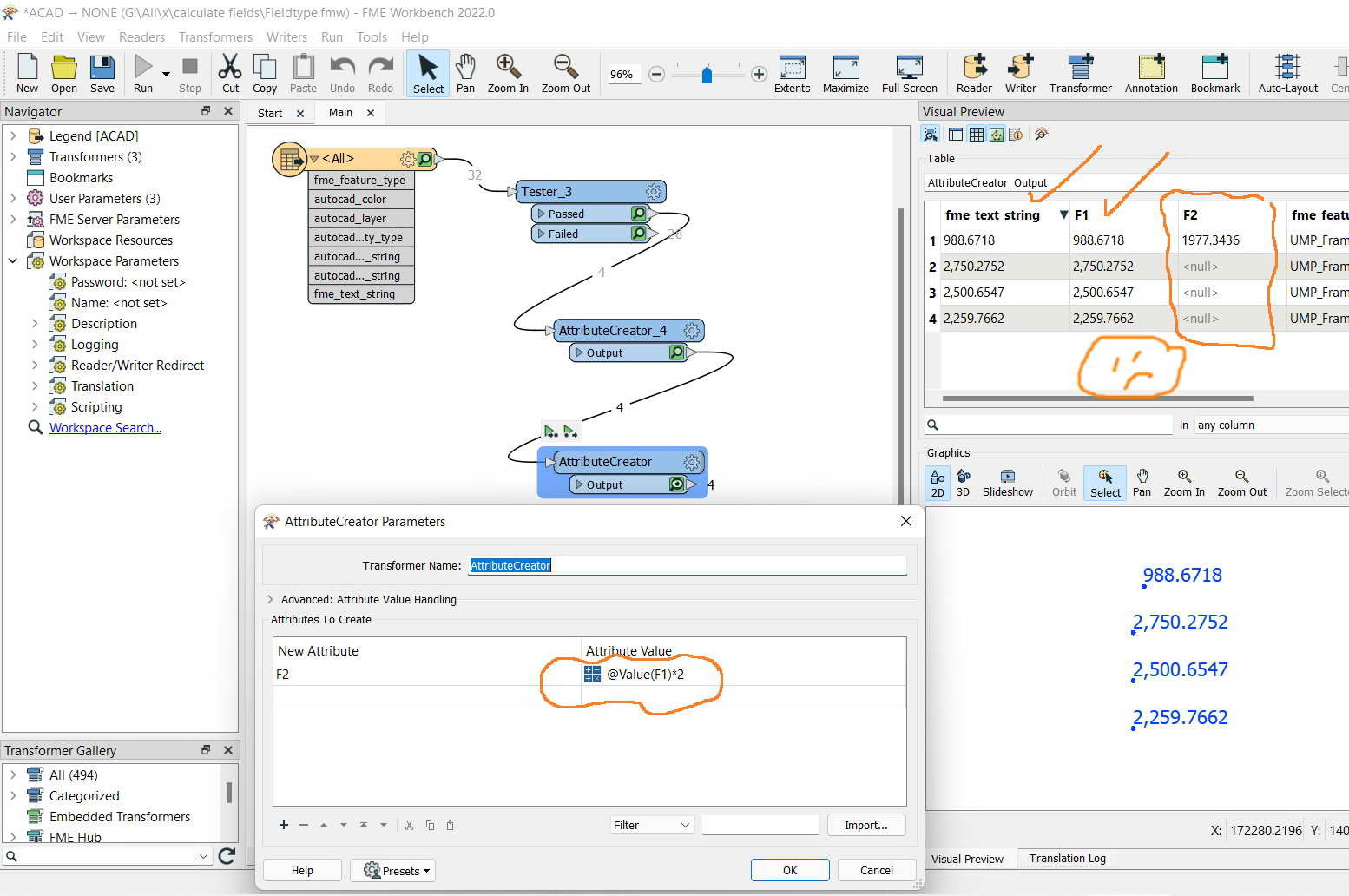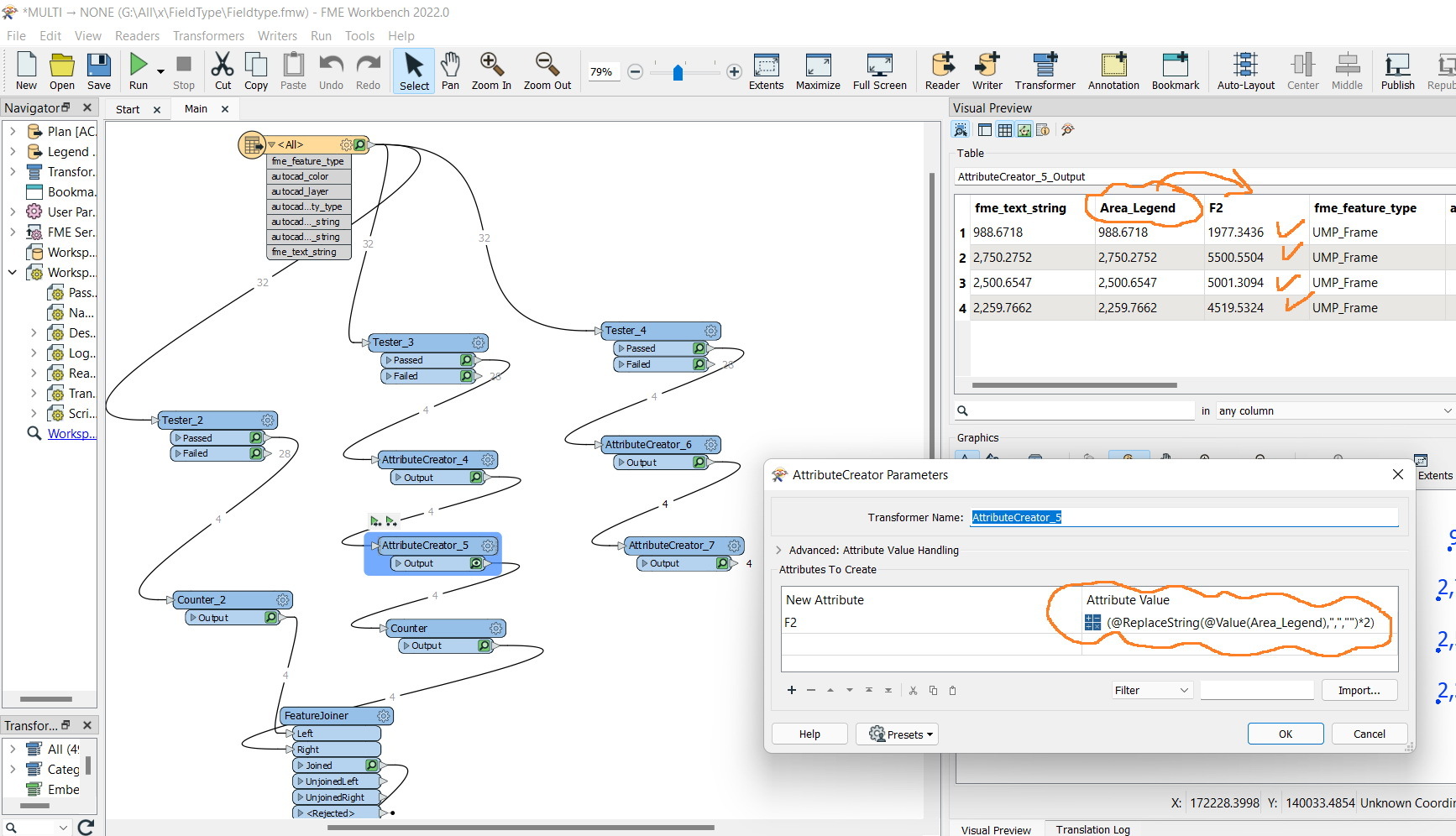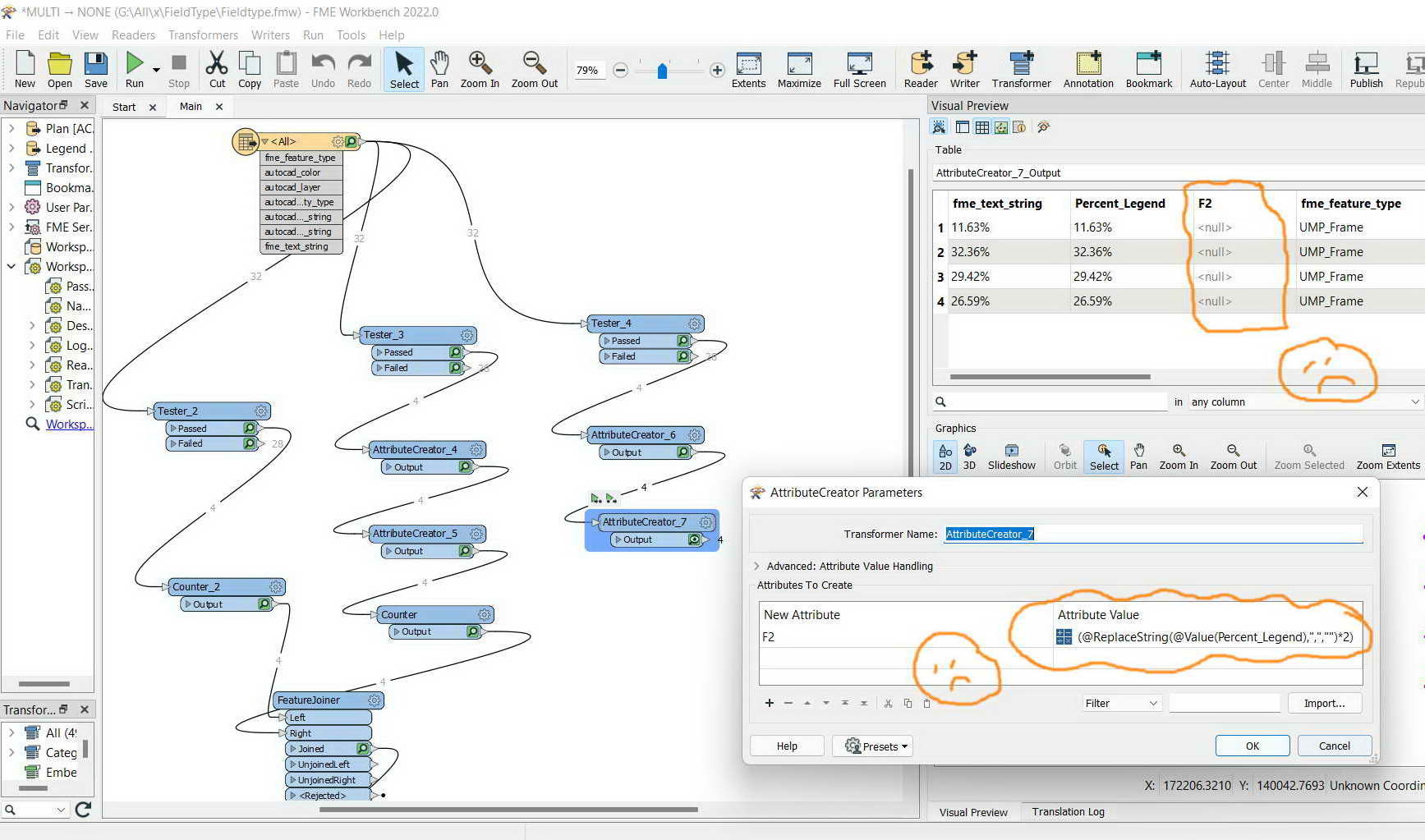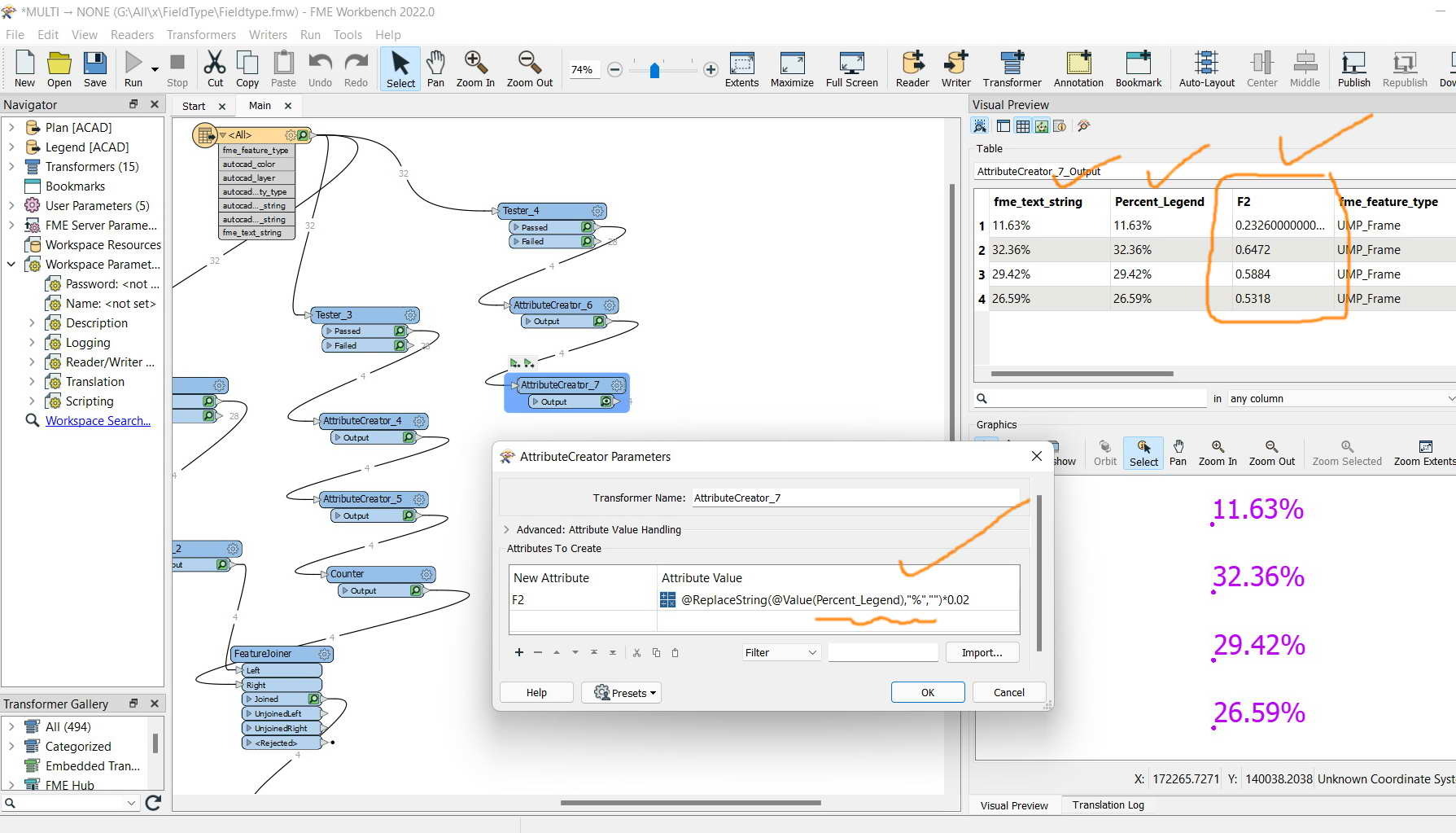FME Desktop 2022: “AttributeCreator” fails to copy a field into another using the arithmetic editor,
In the screenshot below, I wanted to copy the “fme_text_string” field to the “F1” but appears not work except for the first record.
What could be the issue here?
The data and workbench are attached