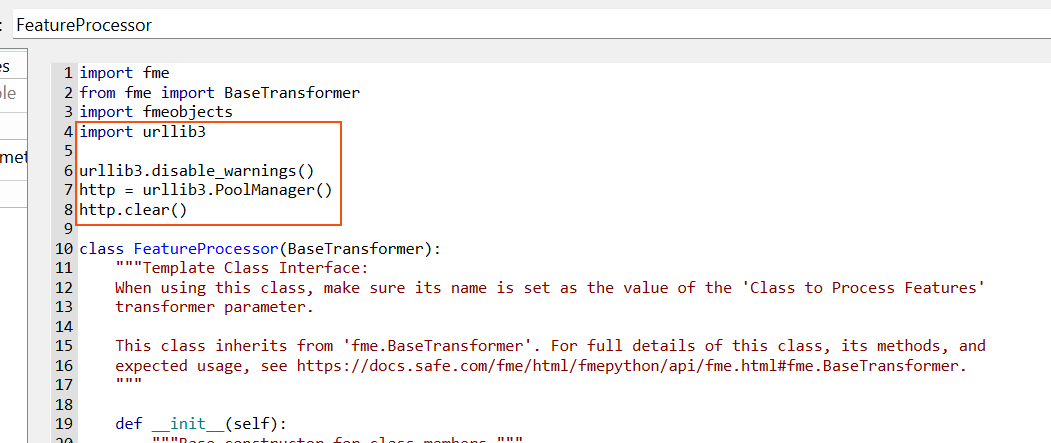I have a workspace created in 2023.2 that reads an Excel workbook from a SharePoint library. It is working perfectly.
I have upgraded to 2024.1 and the reader no longer works as expected. If I use the 2024 Data Inspector I can connect to the workbook and see the data. The FeatureReader obtains the schema and the number of records in each sheet and gives a “Translation was SUCCESSFUL” in the log.
The issue happens after that - I get some sort of (possibly) Python related error. Log file of messages after the successful log entry is attached.
I have tried changing the Python version but it didn’t make any difference.
Has anyone had the same issue or any ideas what I could try to get it working again.