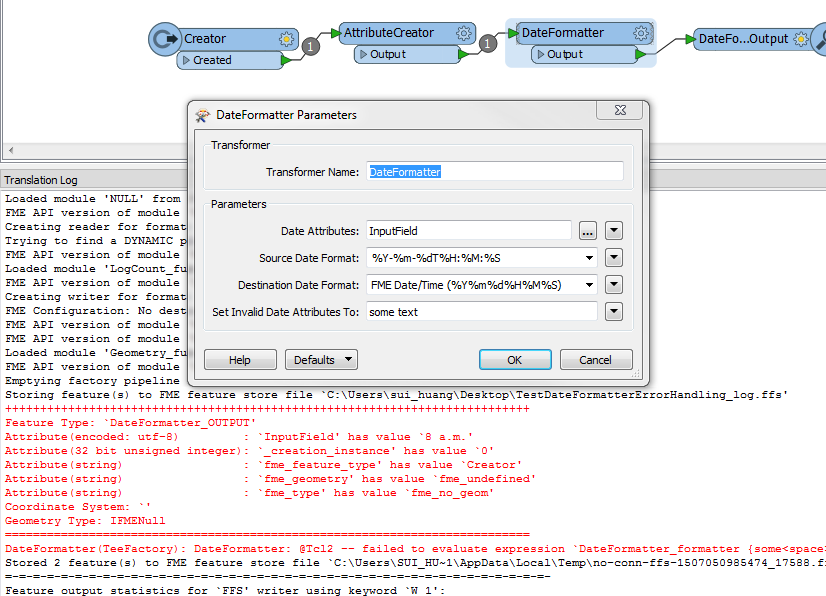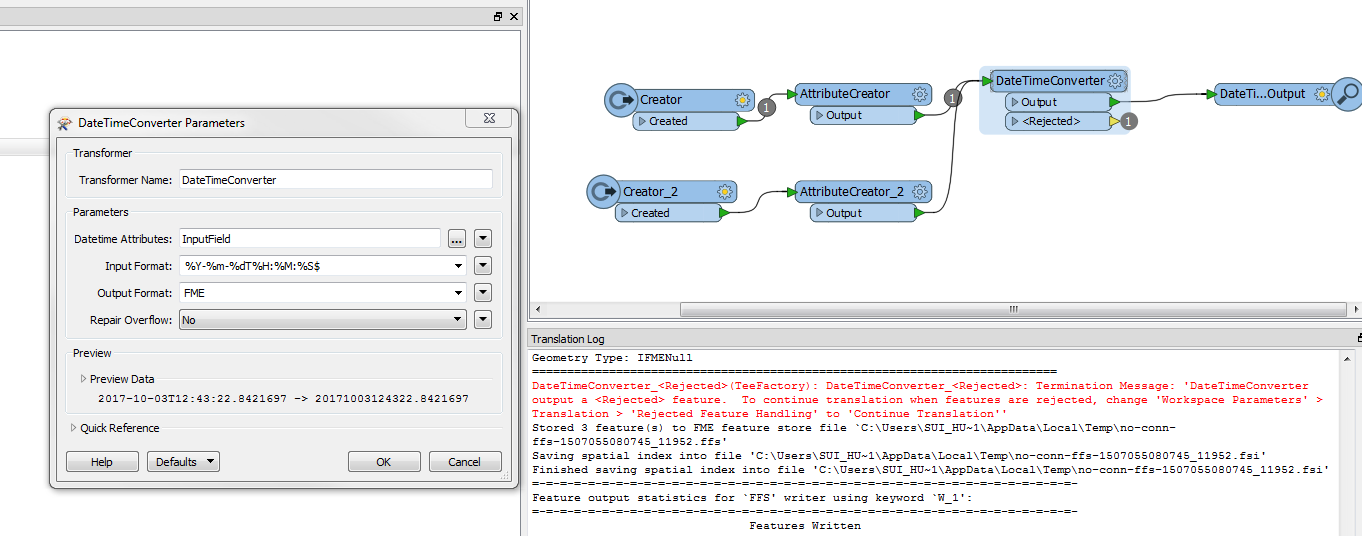Hi! I am using FME 2016 DateFormatter to process a field that some time will contain invalid text. I configured the DateFormatter to only process text in a specific format, but give the same text output to all other input formats.
However, the DateFormatter will crash the FME for input of some specific input. The screenshot below shows the configuration I uses in DateFormatter and the error message. The input field value is "8 a.m." without quote. The other inputs such as "between 8 a.m. and 3 p.m." will also crash the FME execution.
More details:
- if I input some other "nicer" random text such as "sldfjsldfj", the DateFormatter will successfully return "some text" as configured.
- if I change the Source Date Format configuration to "Auto-Detection", "some text" will also be returned.
Attached is my test FME script.
My guess is, DateFormatter is unfortunately tricked by some specific text when it attempt to parse the input. such that it started being parsed, and then the FME execution is crashed.
My questions are:
- What is the simple and reliable way I can work around this issue? Unfortunately I cannot use "Auto-Detection" in the Source Date Format configuration, because the FME script was just changed from that to work-around another issue (https://knowledge.safe.com/questions/53076/dateformatter-shifts-time-if-source-date-format-se.html)
- Is this a known defect in FME 2016?
- Does the new DateTimeConvertor in FME 2017 behaves the same? or it has fixed the issue?
Thank you!