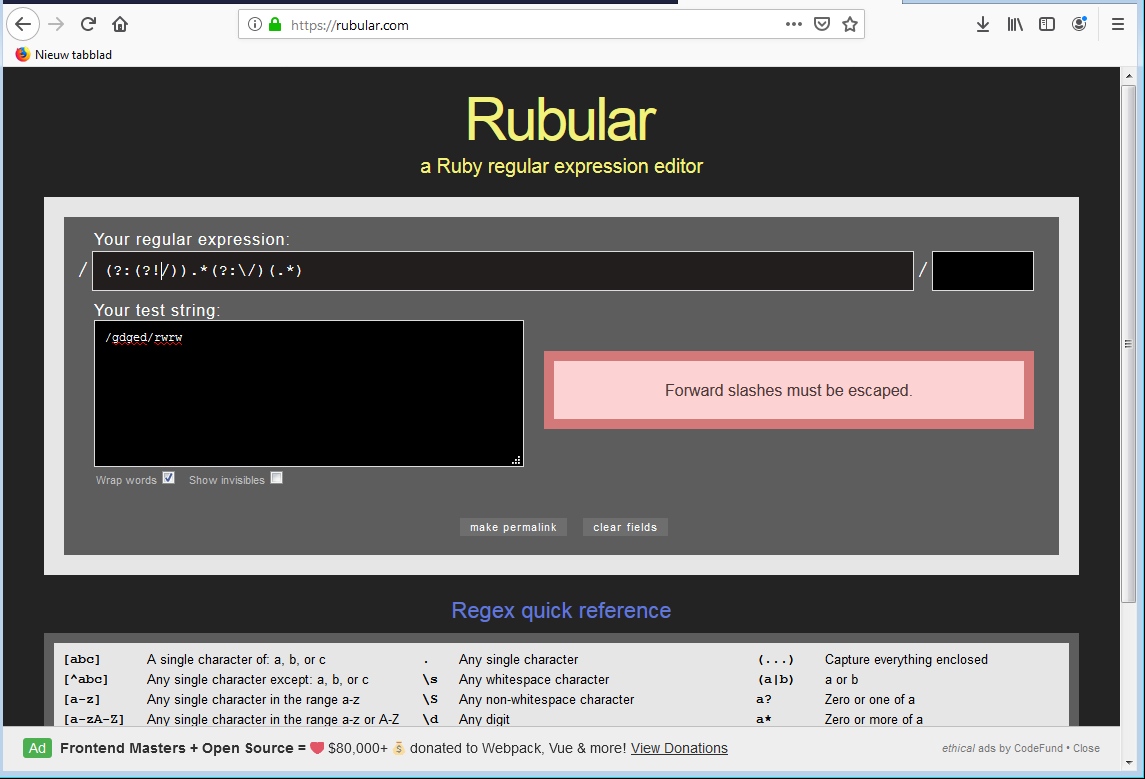Hi Community,
I have a simple task I thoughtm but I can't get it to work. I have a long string (URL) with lots of forward slashes. I would like to find the last one or actualy I would like to get the string after the last forward slash. To find the last forward slash I used the @FindString function: @FindString(@Value(exampleURL),"/",-1). It returns -1 instead of the actual place of the slash. When I search from the beginning it works fine: @FindString(@Value(exampleURL),"/") it returns 5 which is the postion of the first slash in an URL.
What am I doeing wrong?
Thank you