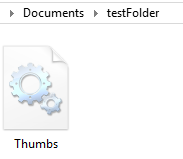I need to find all empty folders. Any hidden system files do not count (for example, Thumbs.db). I tried using Python, but unsuccessfully. Can someone help me on this?
import fme
import fmeobjects
import os
if len(os.listdir(feature.getAttribute('path_directory_windows)') ) == 0:
feature.setAttribute('Value', 0)
else:
feature.setAttribute('Value', 1)