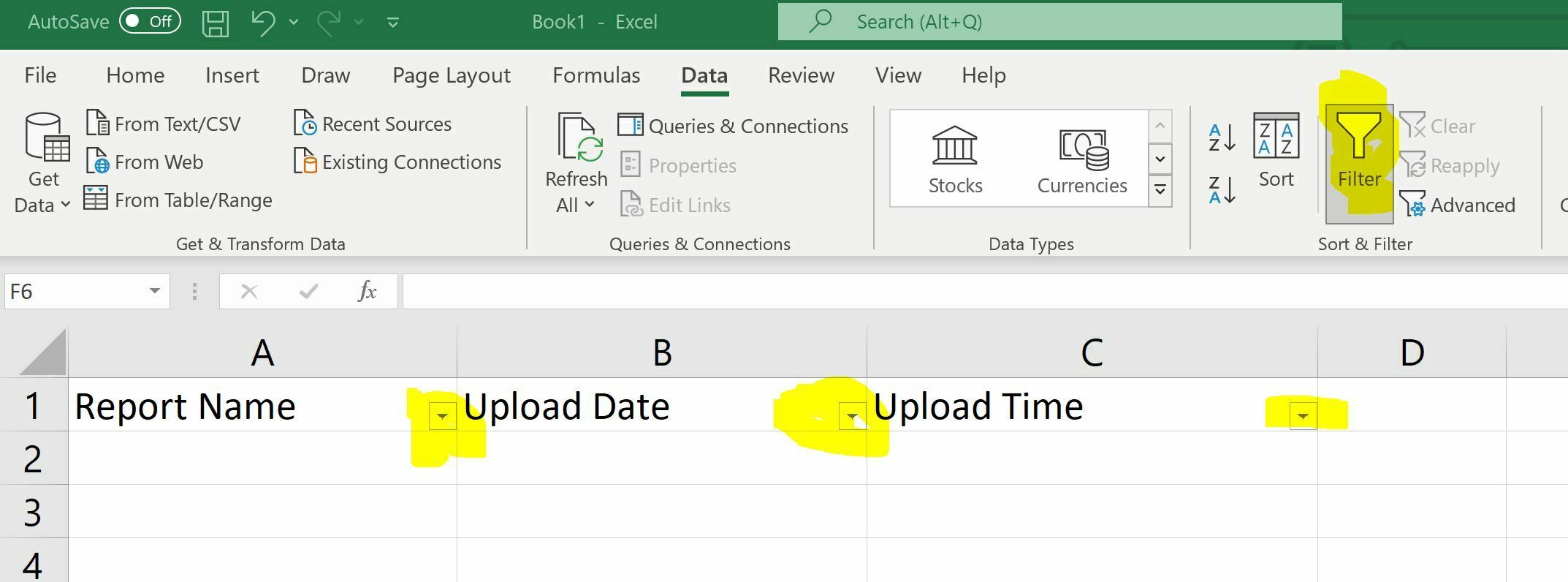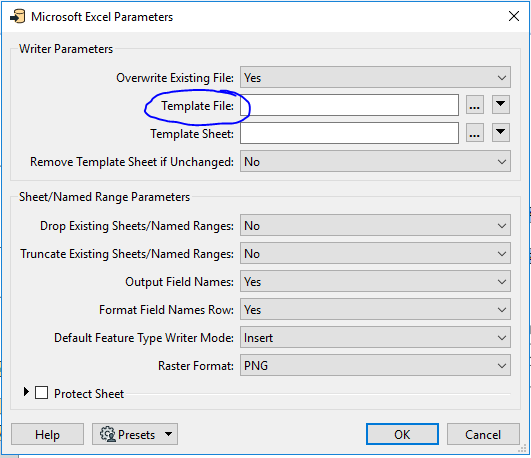I have a workspace that writes to a simple Excel sheet. The sheet has 3 columns: Report Name, Upload Date, and Upload Time.
In Excel you can set a Filter for each column allowing a user to filter the data in that column.
In Excel, I added a Filter to each column, but when I write to the sheet in FME Form, the Filters disappear. Is there a way to “keep” or “add” a Filter to each column in the sheet by tweaking a Writer parameter or is there another Transformer I need to add before the Writer? The screen capture below shows what I would like the sheet to look like: