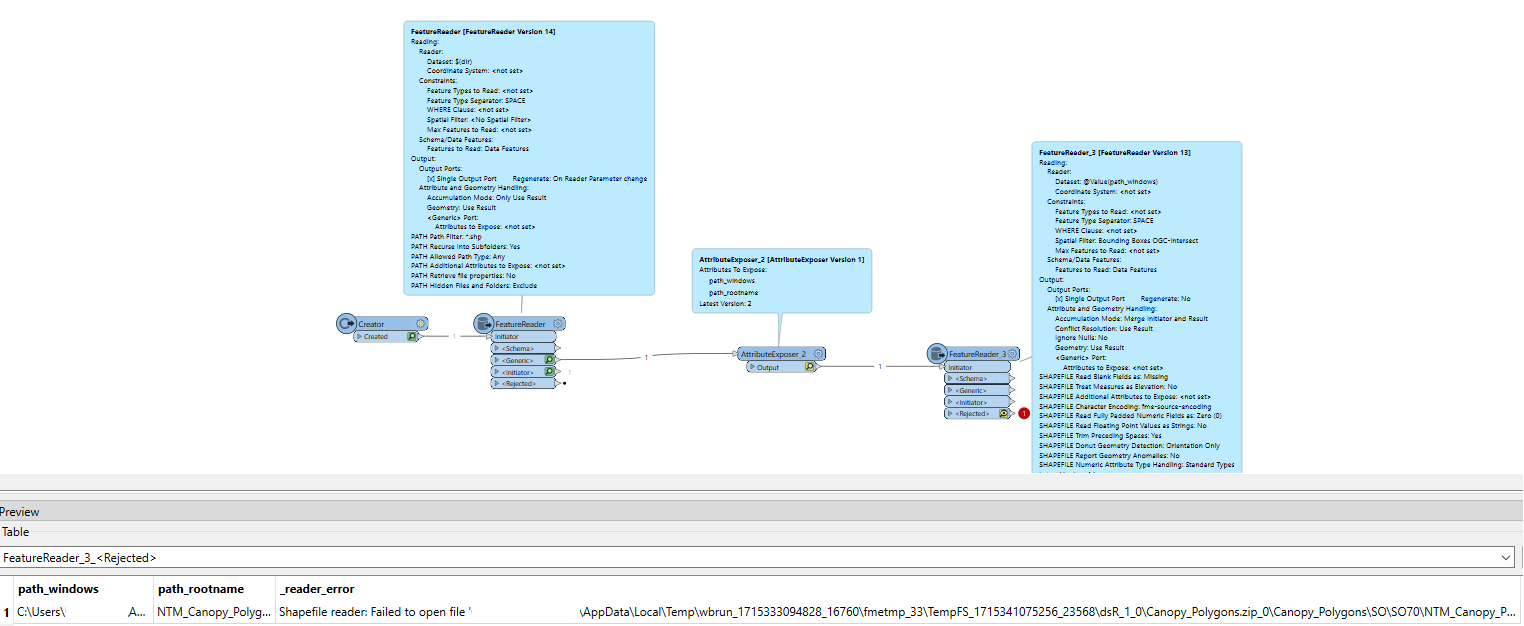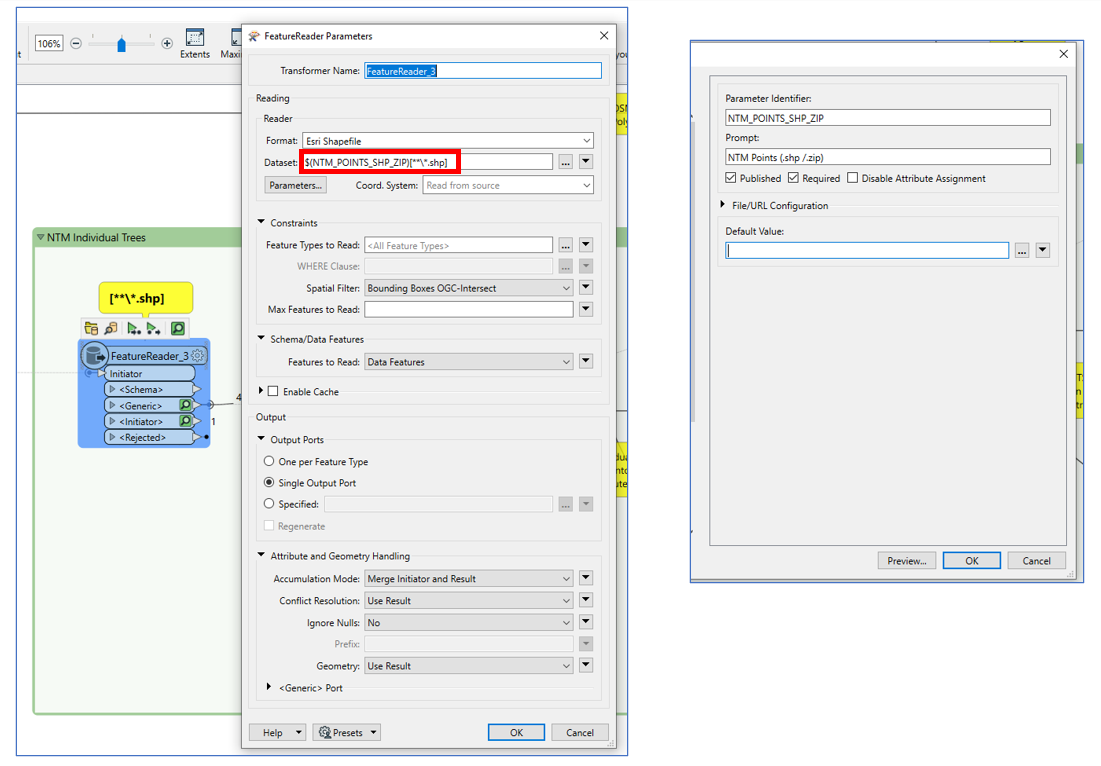Hi All,
I’m having a bit of headache to read all the SHP included within a ZIP through the FeatureReader transformer, I’m getting the following error Shapefile and cannot be read for some reason. I can reader it with the normal SHP reader but can’t get it to work on FeatureReader, here is a screenshot of the settings:
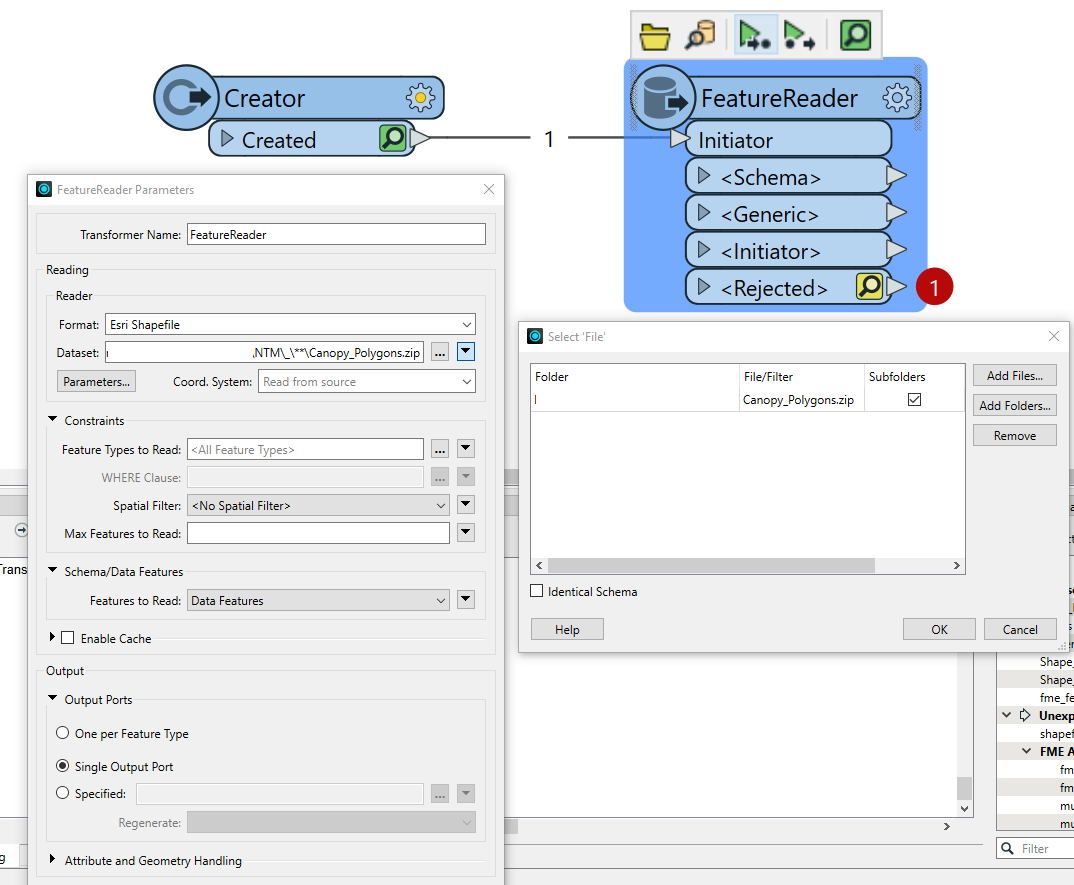
What am I doing wrong?