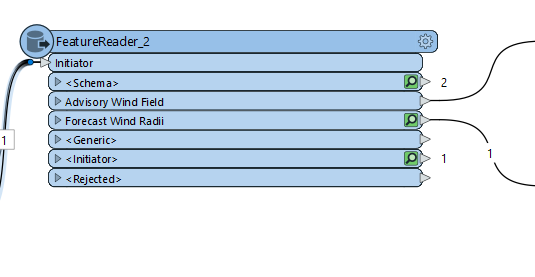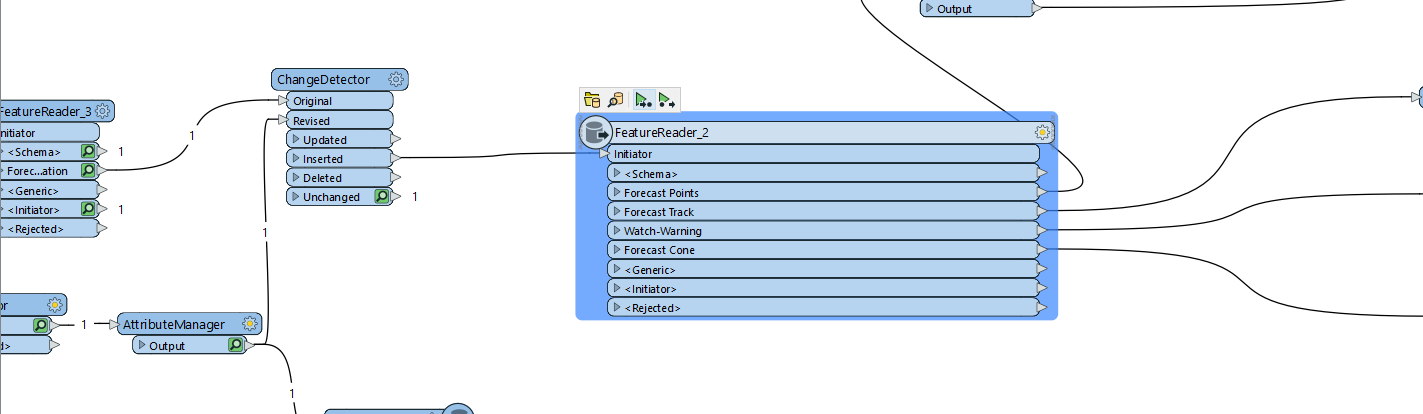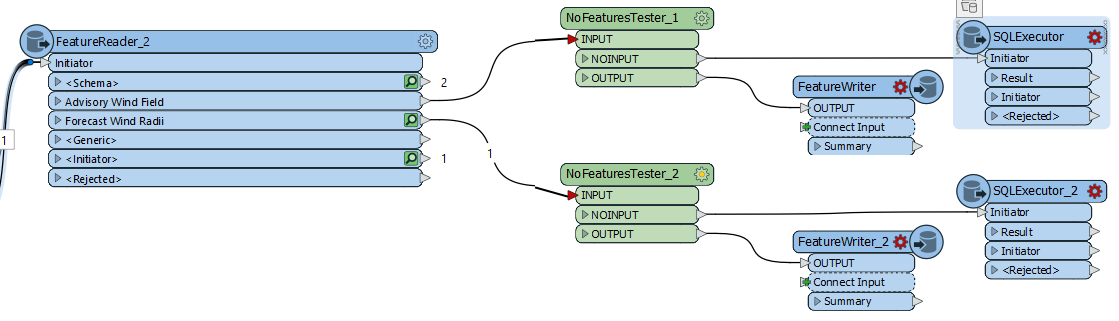I have a workspace where I gather the data from the web and upload on data base
whenever data available my script run and load the data on the database with truncate.
now the issue is on the source table remove the data until new data is not available
so when I run the script the feature reader shows me nothing. so how can I truncate as well until new data is not available?
as you can see Advisory Wind don't have records from source so if there is record i need to truncate my table