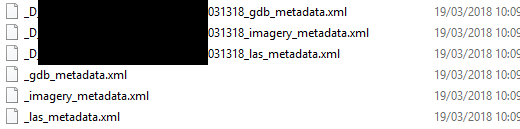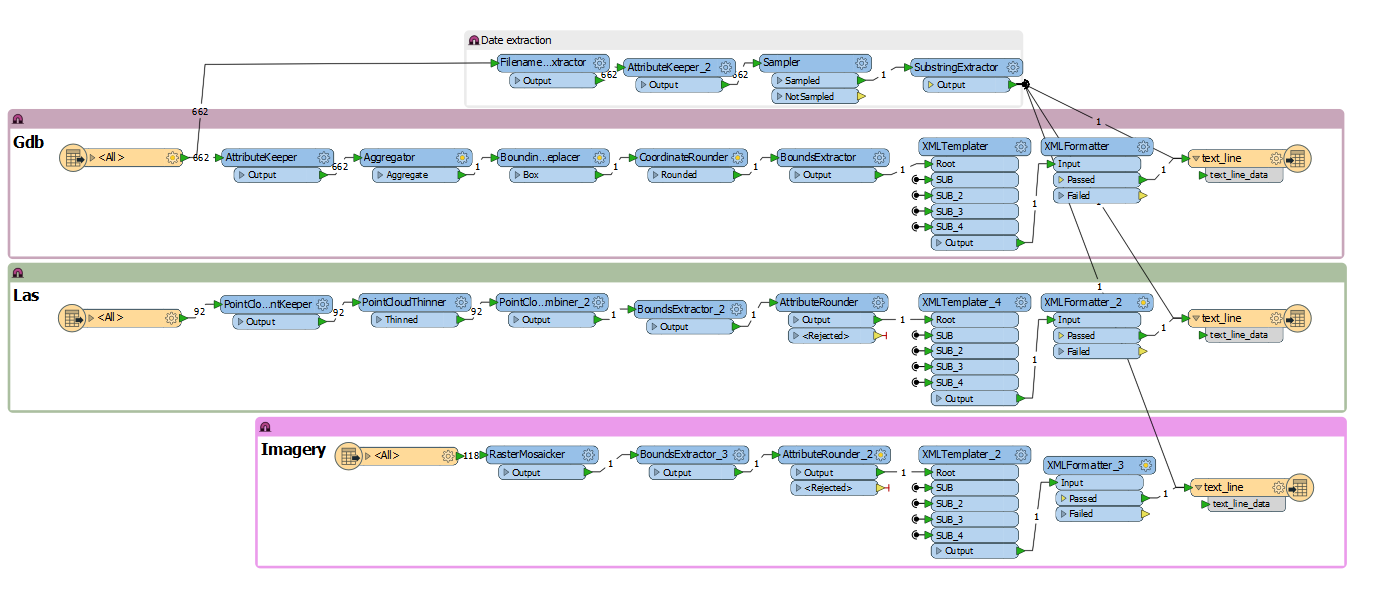I am trying to create xml files for metadata with the filename of a gdb forming part of the xml output filename. The fanout expressions are:
@Value(gdb_name)_gdb_metadata.xml
@Value(gdb_name)_lidar_metadata.xml
@Value(gdb_name)_imagery_metadata.xml
However, this creates two xml files per output, one empty but with the correct filename, and one without the @Value(gdb_name) but with the correct content. I have tried to feed in the @Value(gdb_name) earlier on in the process but this does not work.