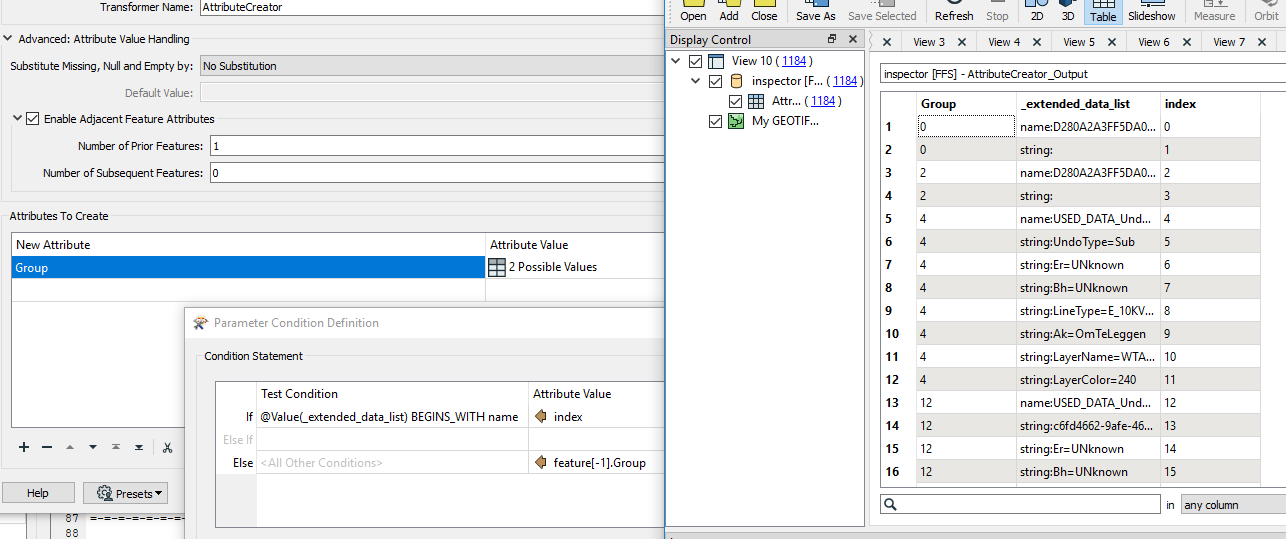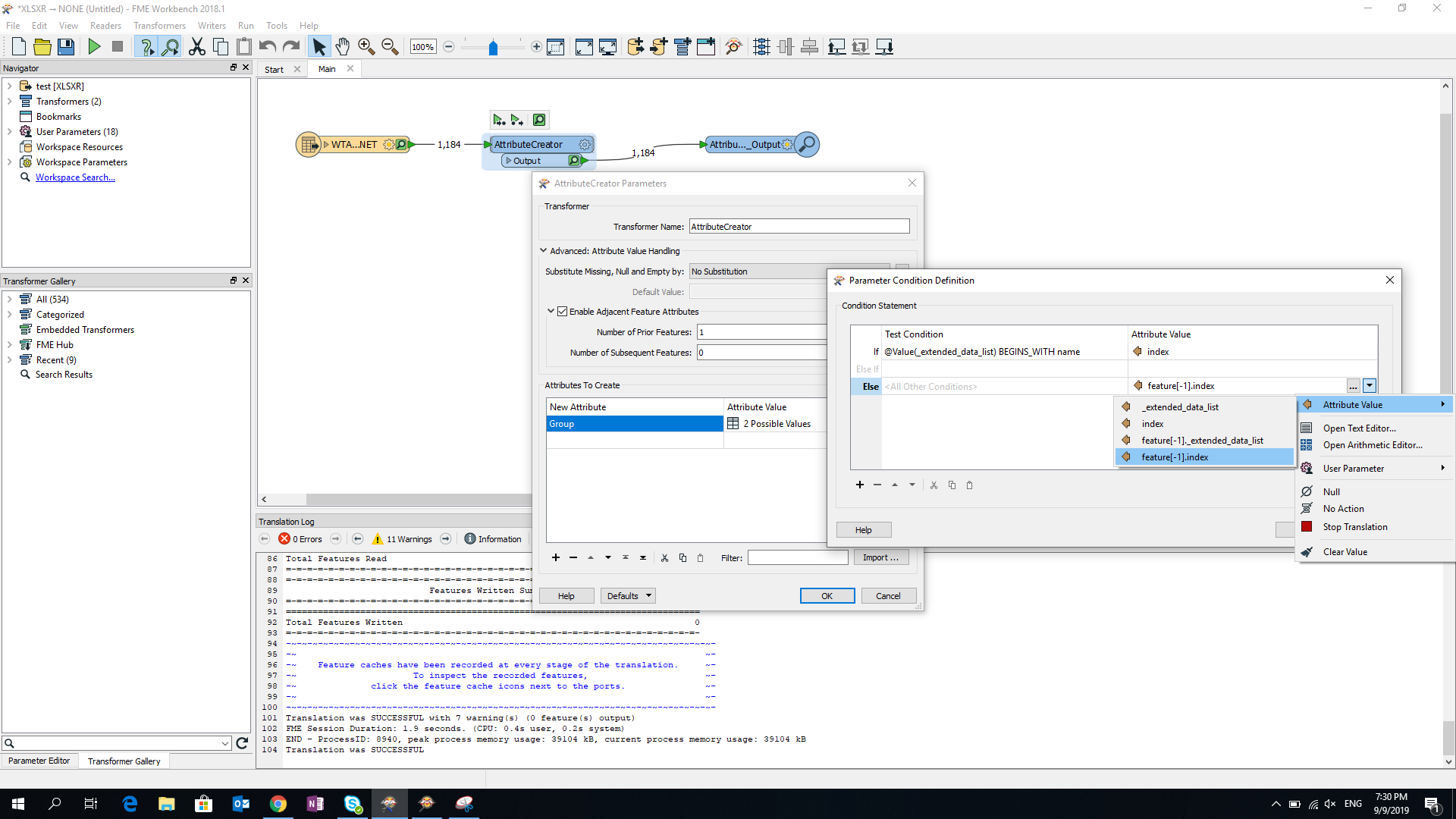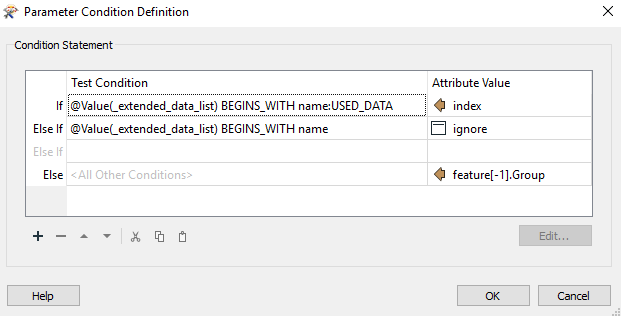Hi,
@takashi
I have a list of data as the attached xls sheet. I need to extract specific attributes which come many times in the list. The list contains attributes with the value [name:(different names)] and under this one there are attributes start with the value (string:......). I need to loop through this list and extract the attribute which has the value (name:USED_DATA) with all attributes underneath it which start with (string:.....). The rest I don't need it. The list contains information about many objects. Each object has index starts with 0. So, each object has attributes which I need to extract. Unfortunately, the attribute with the value (name:USED_DATA) comes with different index (so not regular) and this is why I can't use an existing transformer in FME to do what I need or at least to my knowledge. Could you please guys help me with it. Maybe there is a trick to do so which I couldn't find. Looking forward to hear from you!
Kind Regards,,,