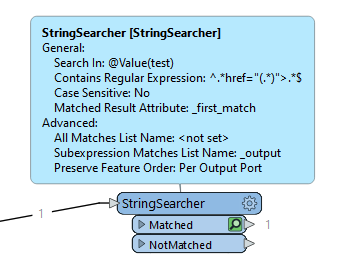I'm attempting to extract a link from html that looks something like this: <a class="email-link" href="https://app.myapp.com/results/a7696ced77454dd39d8241e79f981b3d">here</a>. using the xquery extractor. the x-query //a/@href seems to work in the online testers but not in FME. Any ideas?
Solved
extracting link from html xquery issue.
Best answer by debbiatsafe
Hi @johnglick
The rejection message on the rejected feature from XMLXQueryExtractor with the XQuery expression //a/@href is "...can not serialize attribute node".
Searching this error led to this StackOverflow answer. It seems the error is caused by serializing certain result types. Using either of the two functions mentioned in the answer, data() or string(), on the attribute does allow the XMLXQueryExtractor to successfully complete (eg. //a/data(@href) or //a/string(@href).
I'll note it is also possible to use the HTMLExtractor to extract URLs as an alternative to the XMLXQueryExtractor.
![Use the XQuery expression //a/data(@href) in the XMLXQueryExtractor or CSS selector a[href] in HTMLExtractor](https://uploads-us-west-2.insided.com/safesoftware-en/attachment/0684Q00000Li4iLQAR.png)
This post is closed to further activity.
It may be an old question, an answered question, an implemented idea, or a notification-only post.
Please check post dates before relying on any information in a question or answer.
For follow-up or related questions, please post a new question or idea.
If there is a genuine update to be made, please contact us and request that the post is reopened.
It may be an old question, an answered question, an implemented idea, or a notification-only post.
Please check post dates before relying on any information in a question or answer.
For follow-up or related questions, please post a new question or idea.
If there is a genuine update to be made, please contact us and request that the post is reopened.