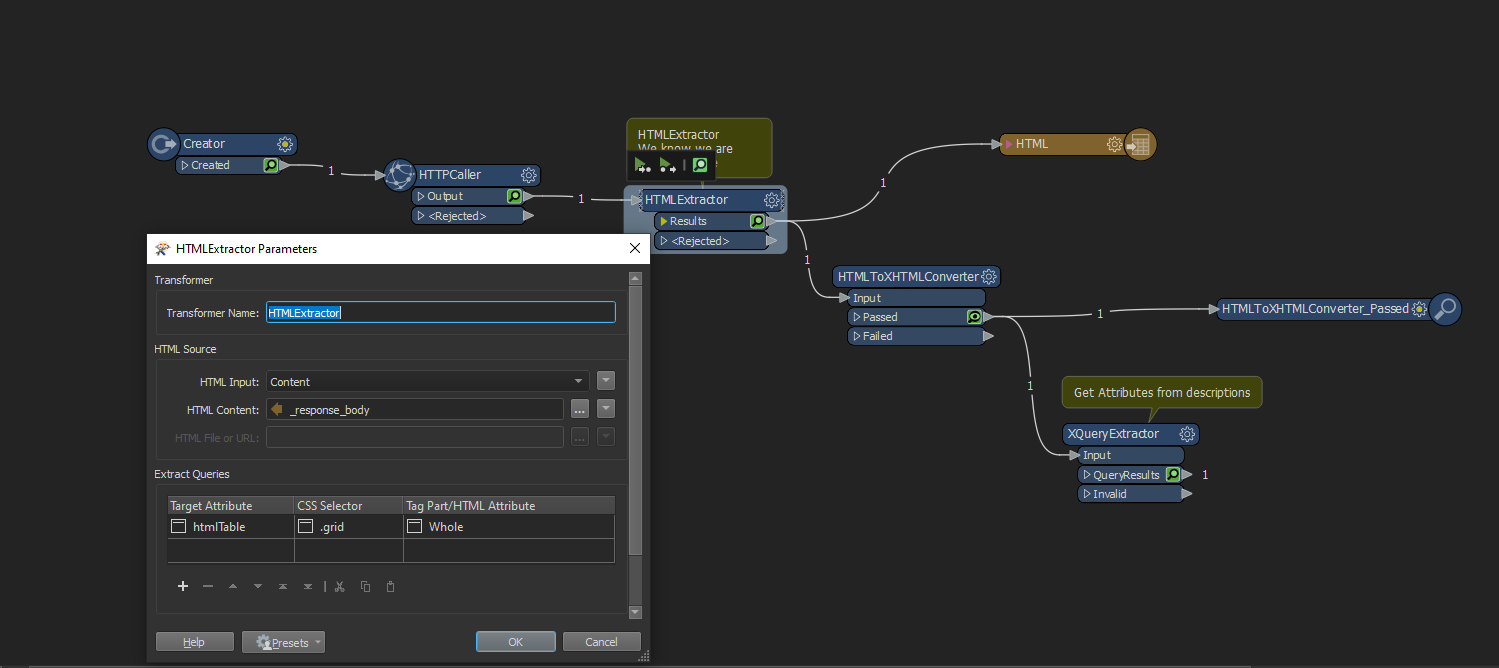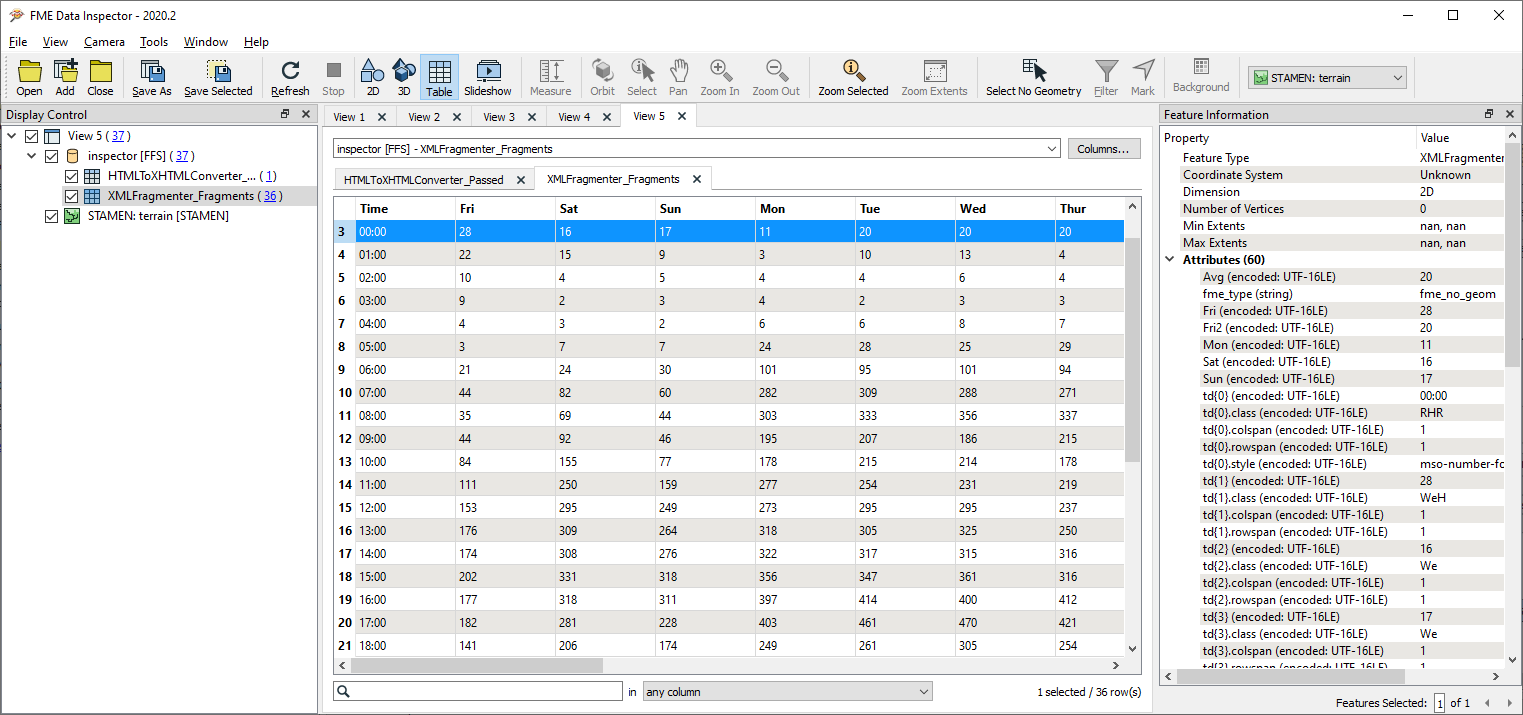Hi,
I am trying to extract a table that is embedded wthin a webpage that is an endpoint. Now I can get the table via html extractor as a lump of html but what I want to do is write it out data as an excel table.
One option is to write it out as a html file and then use a html Table reader but I would like to cut out the step of writing out and writing in.
In essence I would like to handle the attribute that is a snippit of html that represents the table data I want to manipulate.
Would the approach outlined in this post: attributes-from-kml-tag @deanatsafe apply?
However I think I am missing something as I cannot get the last step to work.
Attached is workspace and sample html data.
Regards
Justin.
url example: