With this Expression I get the max-value of the 5 first List-values.
@max(@Value(FID{0}.FID),@Value(FID{1}.FID),@Value(FID{2}.FID),@Value(FID{3}.FID),@Value(FID{4}.FID))
But the features have different List-Numbers. Some of them 5, some of them more than 5. Is there a way to express not hard-coded? Where the Number of List-entries can be dynamic?
My solution to get the maximum value was the Listsorter. But I wonder, if there is a way with the ExpressionEvaluator. An expression which is not hard-coded seems to be very powerfull.
Thanks for help!





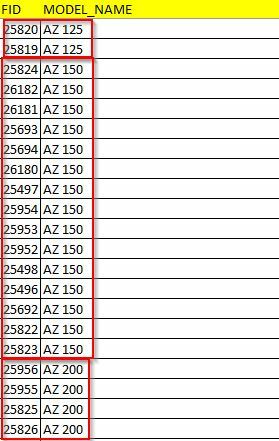 In this case I was looking for the maximum value in the list (not the maximum index, the maximum value). I know you can get that with the Listsorter. The same result you get with the ExressionEvaluator and the expression:
In this case I was looking for the maximum value in the list (not the maximum index, the maximum value). I know you can get that with the Listsorter. The same result you get with the ExressionEvaluator and the expression: 

