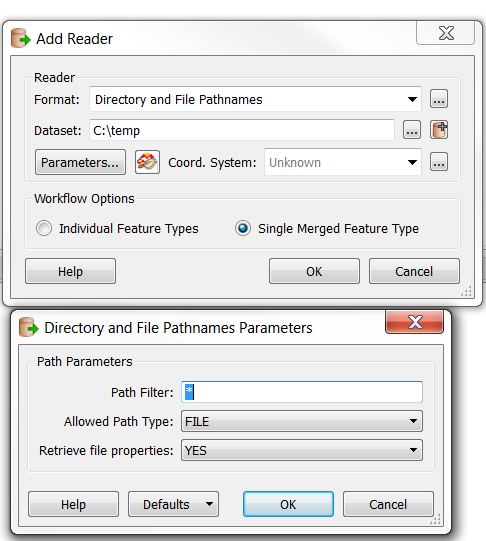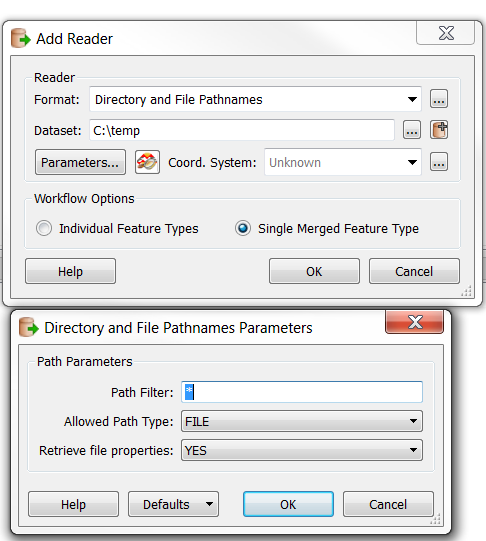What's the best way to expose windows file attributes in FME? Things like:
- date created
- date modified
- file size
- file type as windows sees it (though I could use the extension)
I've read the post below, is this still the best way to get the info above?
https://groups.google.com/forum/?fromgroups=#!topic/fmetalk/3YpFKiOy4Fw
Someone has asked me to create a workbench that scans a project area and reports back on what files that been worked on/modified each day and records frequency of access and modification. An interesting challenge!
Thanks.