I have a workflow where I am trying to write out a MapInfo file dynamically.
When using a normal Writer the file writes out correctly as per the schema I have told the writer to reference. The attributes are written out in the order as prescribed in the schema. Within the Writer, in the "User Attributes" tab the Dynamic option is selected and there are no attributes listed here (as they are supplied from the schema of the Workspace Resource I have added). This works and makes sense:
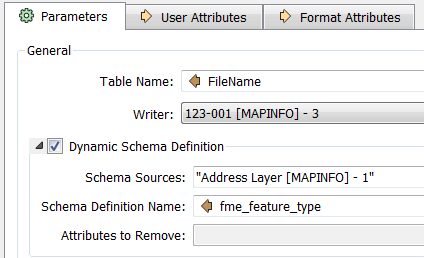
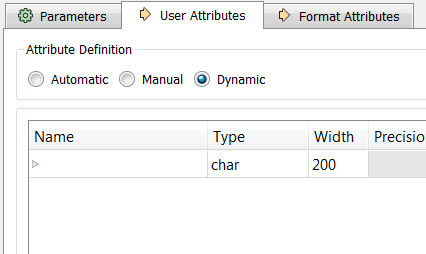
However, I would like to use a FeatureWriter instead of the standard Writer as I need the translation to continue on, as I use the Emailer to confirm that the workspace has completed successfully. In the FeatureWriter I have the same options as I would use in the Writer selected, and the FeatureWriter is referencing the same Schema Source::
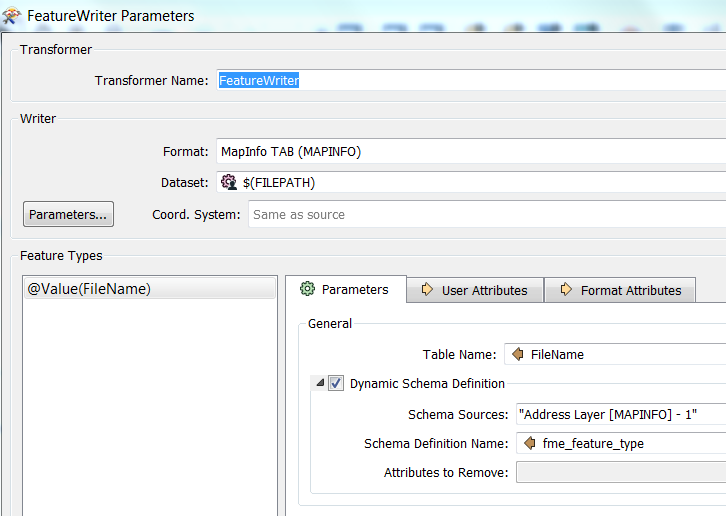
In the "User Attributes" tab the Dynamic option is selected but the Attributes still appear and the attributes write out in the order they go into the FeatureWriter, not the order on the schema. I could manually re-order them so that it Writes out in the correct order, but that would negate the point of trying to do it dynamically via a schema resource.
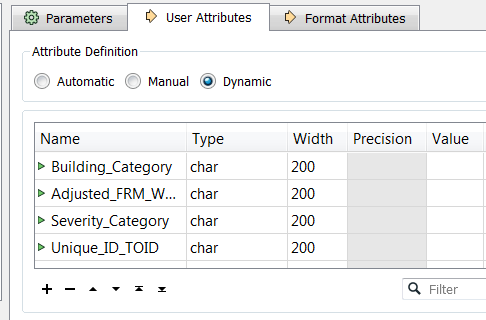
I suspect i'm missing something obvious, but i've been staring at this for a few hours now and i'm going round in circles! :)
Thanks all.
Jeff.



