I am writing to MSSQL using a dynamic featureWriter. But I can not understand why it fail to write to an existing schema.
Warning: Cannot find a matching schema named 'dbo.MyTable' in the known set of schemas: ''. Known schema sources are: 'MSSQL_SPATIAL_1'. Please verify writer feature type configuration
Error: Microsoft SQL Server Spatial Writer: A feature has arrived with 'fme_feature_type' of dbo.MyTable, but the feature type is not recognized. Halting translation
MSSQL_SPATIAL writer: A fatal error has occurred. Check the logfile above for details.
The fme_feature_type here is "MyTable". In the writer I use dbo as table Qualifier to match the existing table in my database "dbo.MyTable".
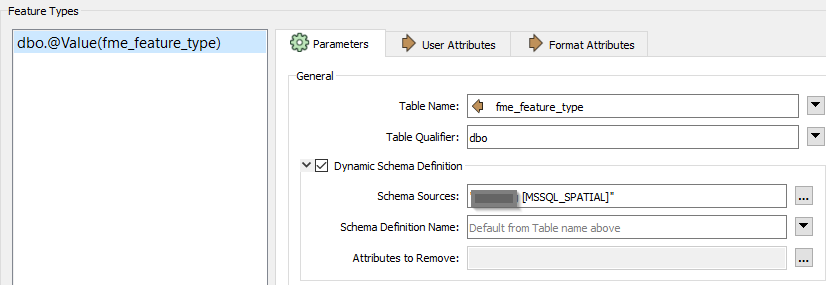 What is it I am not getting?
What is it I am not getting?
I have set the Schema Definition Name to the default option because it should use the table definition for the fme_feature_type "dbo.MyTable".
I will try to prefix the Schema Definition Name with the dbo. prefix but I just assume that should not be needed beause we have already defined a Table Qaulifier?











