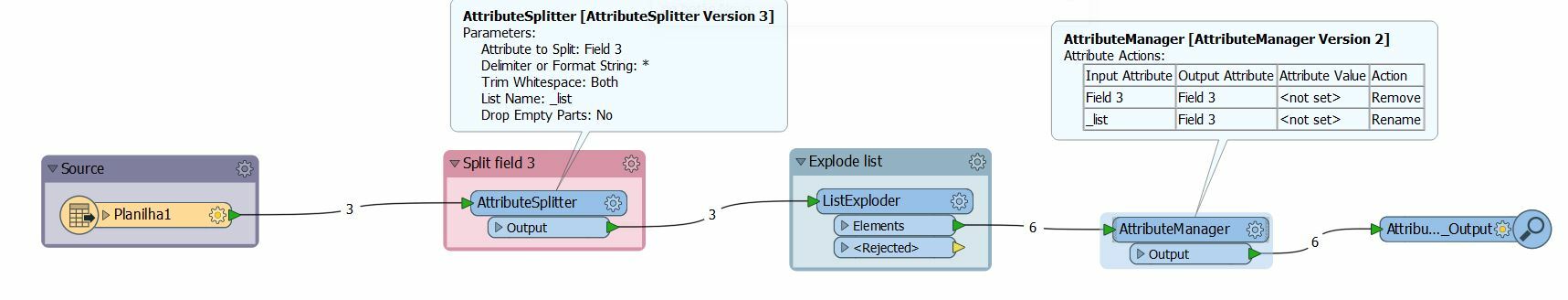Dear FME community.
I would like to duplicate lines who contains a specific character in a specific field and split the attribute of this field.
For example in this case I would like to duplicate and split the lines who contains the character * in the filed Field 3 and split it like that :
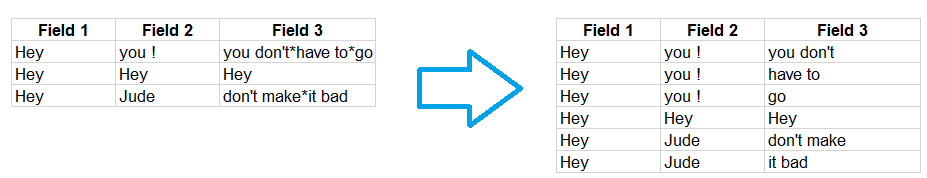 For begining I used a tester for make a filter on the Field 3 who contains the character *
For begining I used a tester for make a filter on the Field 3 who contains the character *
Do you know how can I do that ?
Thank you.