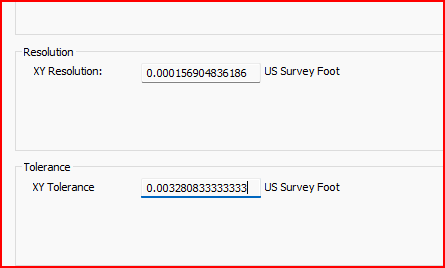Hello,
I want to know what features from the little red diamonds feature class don't match the big red triangle's number (seen in FME1 screenshot).
FME2 screenshot shows the null attribute values for the little red diamonds that should read T-9623 from the big red triangle.
These features participate in a geometric network connected by line segments.
I'm trying to do QA/QC to clean up the data but first need to filter out the incorrect values.