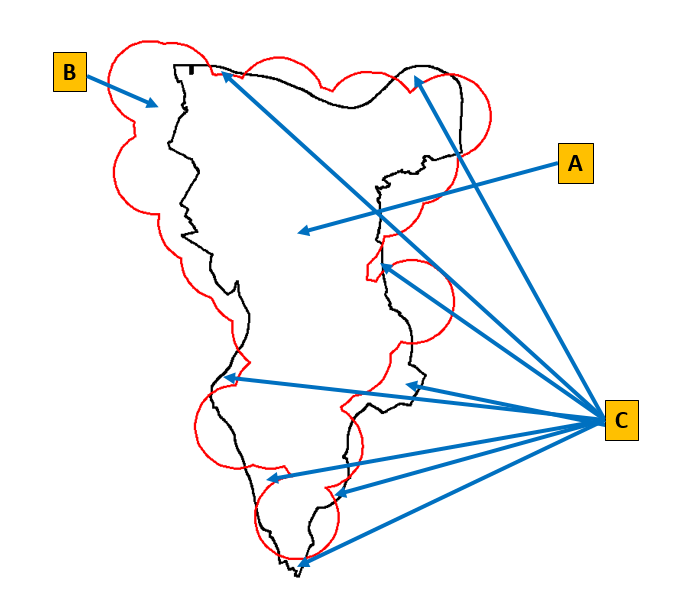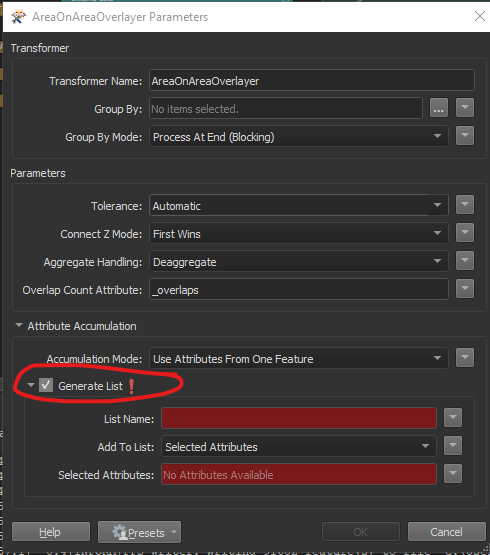Hello Forum.
I have two polygon datasets (see attached image). I'd like to create a third polygon dataset showing me the sections of A that do not overlap with B. So, it would create me the polygons as highlighted in C in attached image.
I could do this via a few steps in a desktop GIS but I need to include it as part of a larger automated data flow in FME Desktop (Form).
Thanks,