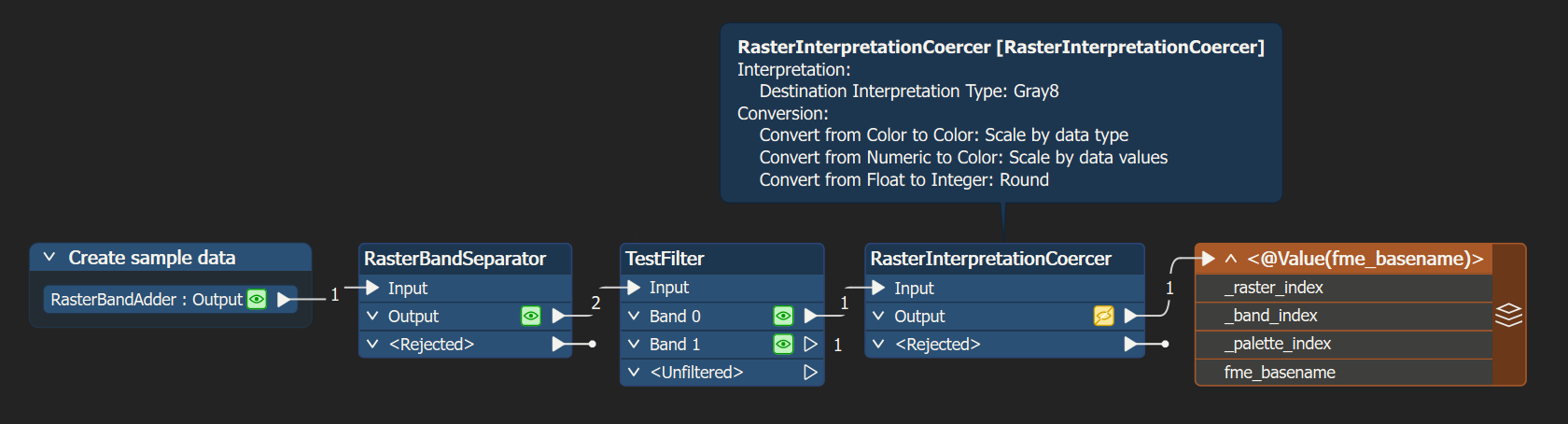Good morning,
I am reading a DEM stored as a raster feature class in a gdb, clipping to an AOI and then writing to JPEG to be used in road design software.
I can read and clip properly but having trouble writing to JPEG. I have gathered I need to set up bands differently but I have tried the rasterbandinterpretationcoercer and rasterbandadder and rasterinterpretationcoecer in various configurations/settings and can’t seem to get it to write a JPEG. Usual error is about the number or type of bands depending on how I set the coercers etc.
DEM raster feature information
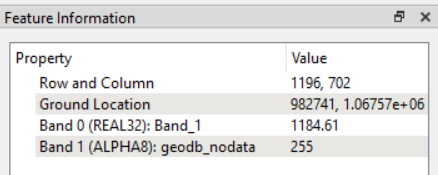
Any suggestions would be welcome.
Thank you so much,
Corey