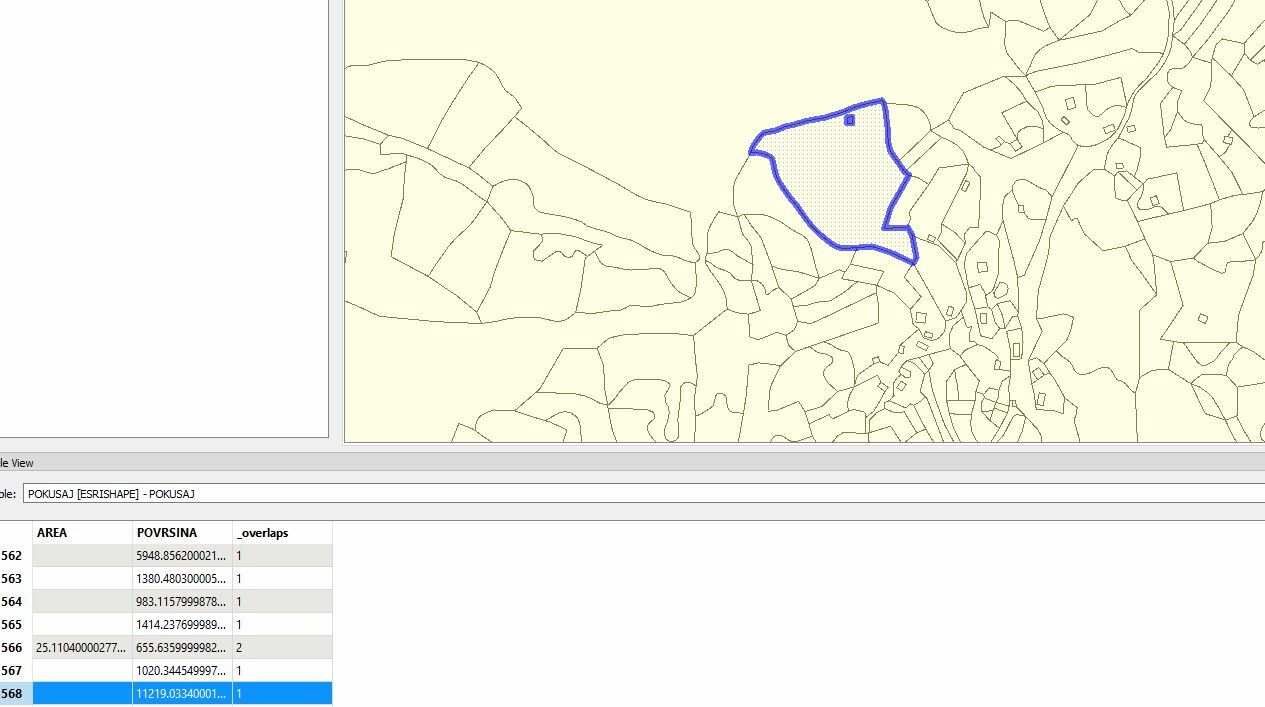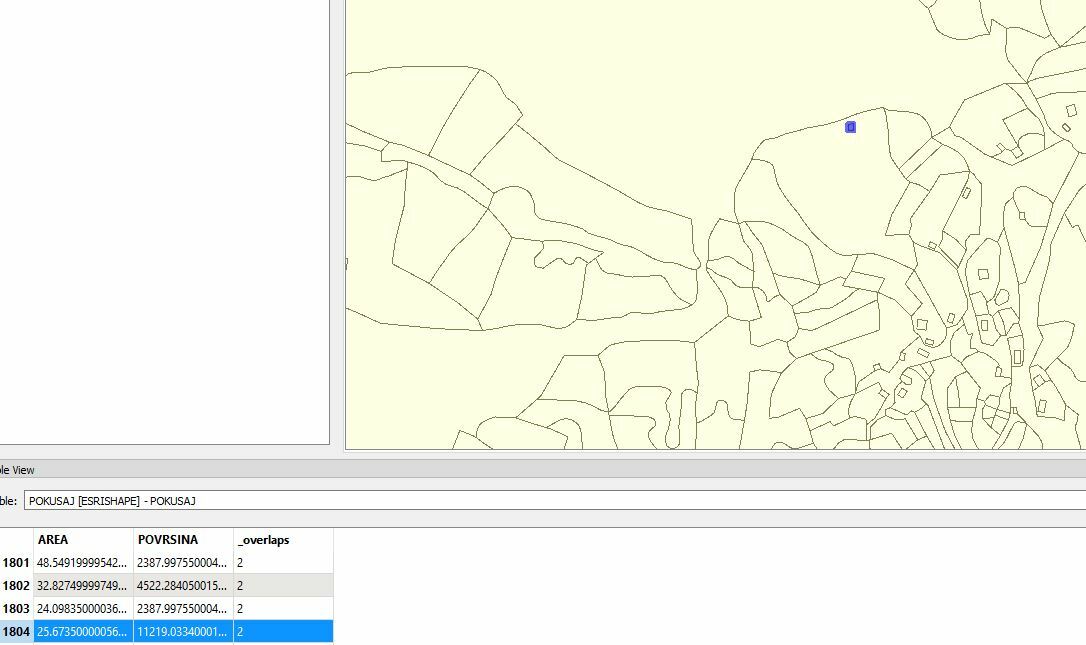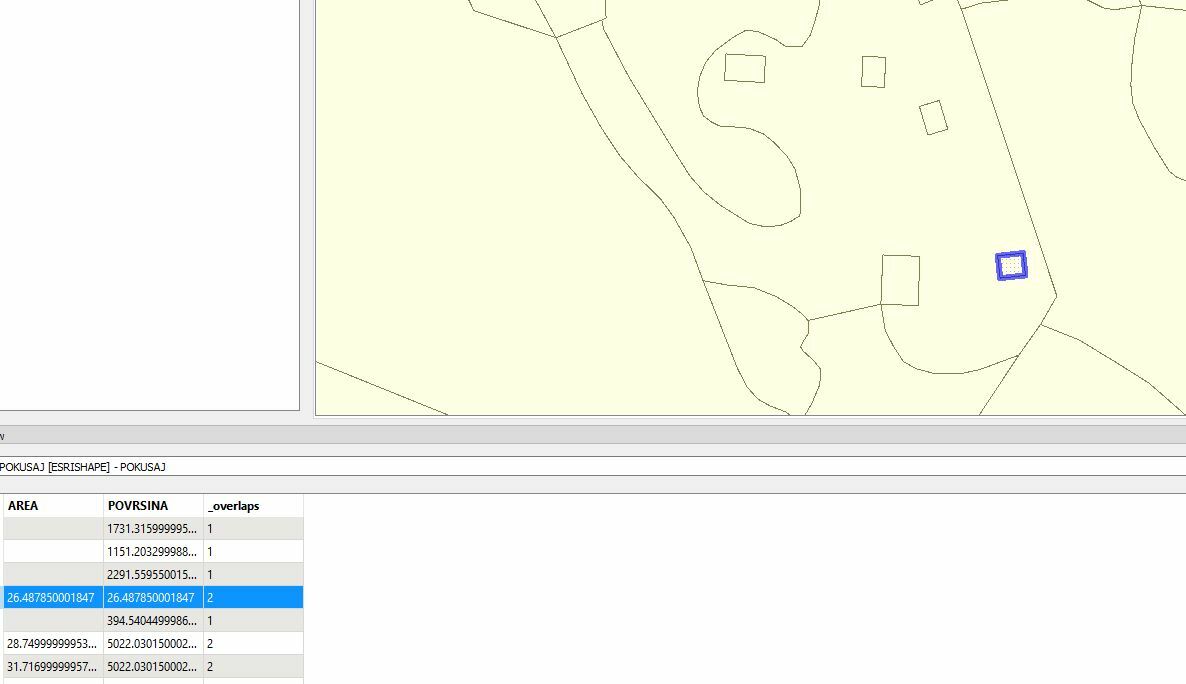Hello,
I am digitalizing an AutoCAD drawing and making polygons. Those polygons should have an area and I have succeeded in extracting these informations using AreaCalculator and LineCloser, AreaBuilder. After I extracted the area, I get some double cells. Some parcels have objects on them and I don't want to have their area in two cells. I am attaching a screenshot to show you all what is my problem. How can I keep only these rows that have both informations? There are some parcels where only one cell is filled because they don't have an object on them.
I have tried with Matcher but it is not working with all the settings that I have tried.