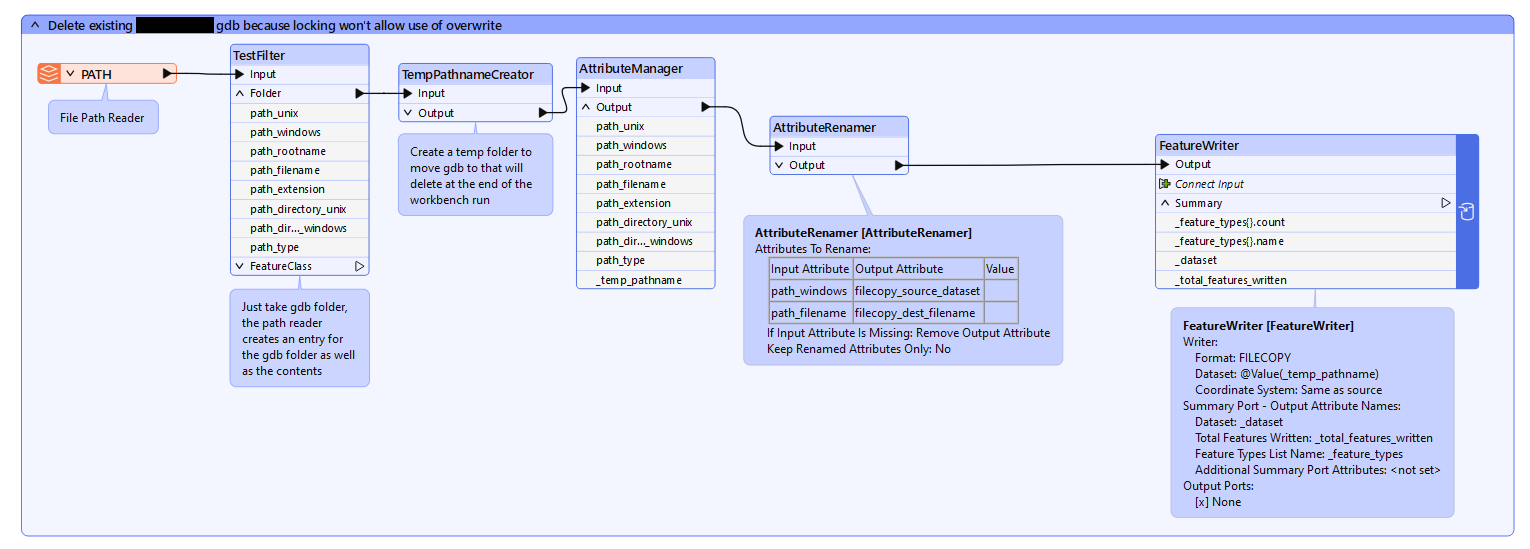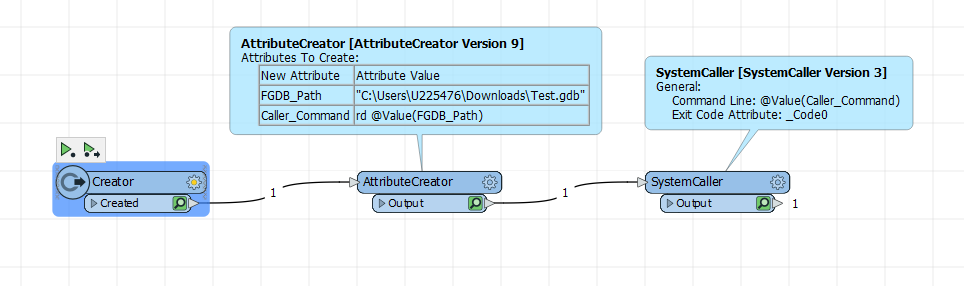I have created a series of workbenches that populate an ESRI File Geodatabase. Each workbench corresponds to an individual feature dataset. I have created a workbench with Workspace Runners for each of the individual workbenches so I can run them from there instead of individually.
I have used a schemaScanner in the individual workbenches because the schema may change on the incoming datasets without my knowledge.
For this reason I had set the first workbench run to overwrite the geodatabase instead of truncate to account for schema changes when doing geodatabase updates. However when I try to run it, I get an error that the geodatabase is locked.
To get around this, at the beginning of the workbench I’d like to delete the existing geodatabase and then run each of the workbenches to recreate it. To do this I have read I should move the geodatabase to a temporary folder that FME will then delete at the end of the workbench run.
I am have used the temp path creator to create an attribute for destination path and I have used the path reader to create a source dataset path but I have no idea how to format the File Copy transformer. I am having trouble inputting the destination path as choosing that attribute doesn’t seem to be an option? Open to other suggestions as well.