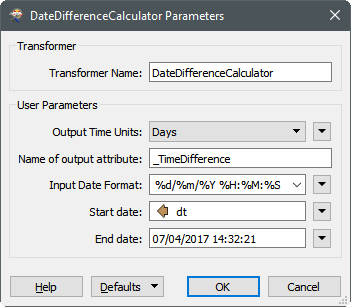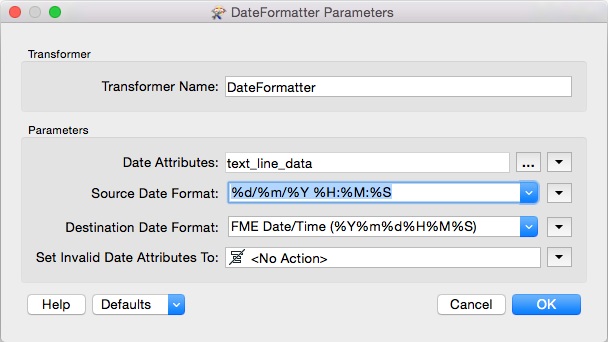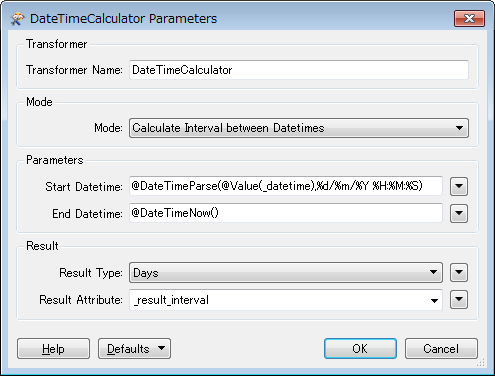Using FME 2017.0 (17271).
I've got some CSV files (CSV2 Reader) with dates in the format dd/mm/yyy hh:mm:ss e.g. 05/04/2017 14:32:21 (note space between date and time). I want to use TimeStamper and DateDifferenceCalculator so I'm trying to ensure all dates are in FME Date/Time format. I'm trying to use DateFormatter to format %d"/"%m"/"%Y" "%T to FME Date/Time but I get failures from DateDifferenceCalculator:
2017-04-05 14:36:33| 1.5| 0.3|WARN |DateDifferenceCalculator_ExpressionEvaluator: Failed to evaluate arithmetic expression '1.0*(1491399393-25*1.0/7*1.0/2014 10:58:43)*1.0/86400'
2017-04-05 14:36:33| 1.5| 0.0|WARN |DateDifferenceCalculator_ExpressionEvaluator: TCL Error Message:
2017-04-05 14:36:33| 1.5| 0.0|WARN | missing operator at _@_
2017-04-05 14:36:33| 1.5| 0.0|WARN | in expression "...393-25*1.0/7*1.0/2014 _@_10:58:43)*1.0/86400"
2017-04-05 14:36:33| 1.5| 0.0|WARN |DateDifferenceCalculator_ExpressionEvaluator: Failed to evaluate expression '1.0*(1491399393-25*1.0/7*1.0/2014 10:58:43)*1.0/86400'. Result is set to null
Help!