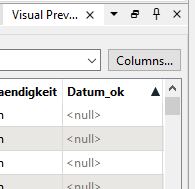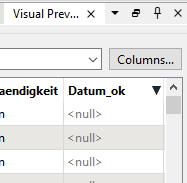I want to convert the format of a date-attribute from %Y%m%d to %Y-%m-%d by using the DateTimeConverter. This works fine, as long as there are no Null-values. As soon as there is just one Null-value, all other values are set to Null as well (even though the option “Passthrough Nulls, Empties or Missing” is set to Yes).
I tried to filter out the features with the Null-values, convert just the features with values and merge all features after the DateTimeConverter again, but here too, all attributes are set to Null.
If I set the Null-values to a dummy-date, then it works. But I don't want dummy-dates, but Null-values, so how do I do this?
Thanks in advance, Vera