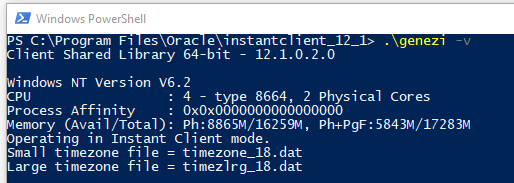When reading data from an Oracle database where the table holds timestamp information then I am getting the error
Error converting from OCI datetime to C character string : `ORA-01805: possible error in date/time operation' (serverType=`ORACLE8i', serverName=`***', userName=`***', password=`***', dbname=`')
In FME Desktop 2018.1.0.2 can I reproduce the error in OracleSpatialObject reader and in SQLExecutor.
The error does not occur in FME Desktop 2017.1.2.1, neither does e.g. DBeaver has a problem to read and show the timestamps.
I checked in FME Desktop and in DBeaver with
select * from v$timezone_filewhat timezone_file is used, and in both cases it is timezlrg_18.dat