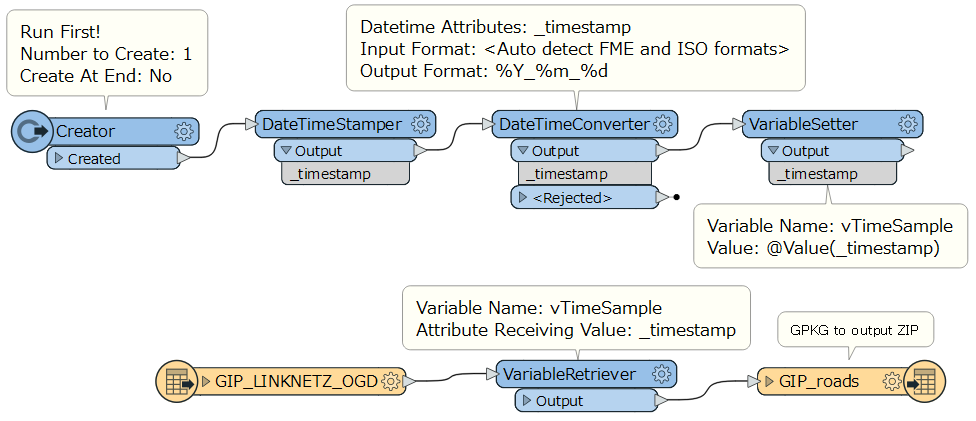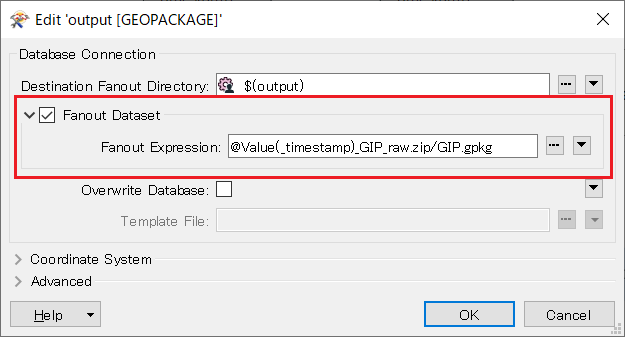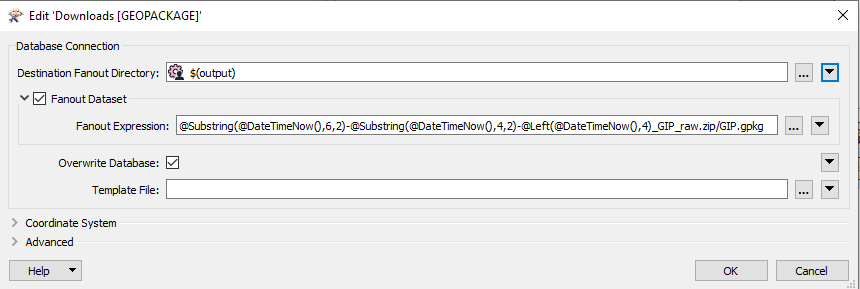Hi,
I have a workspace that downloads two different files (1 geopackage, 1 textfile), renames them and stores them in a ZIP file. Said ZIP should contain the current date in its filename. Normally I use the date/time functions in the filepath paramters to create the current date on the fly but the options in "Destination Fanout Directory" do not offer these functions. As a workaround a created a Text Parameter where the user enters the current date manually but if possible I would like to do this automatically. Can this be done somehow?