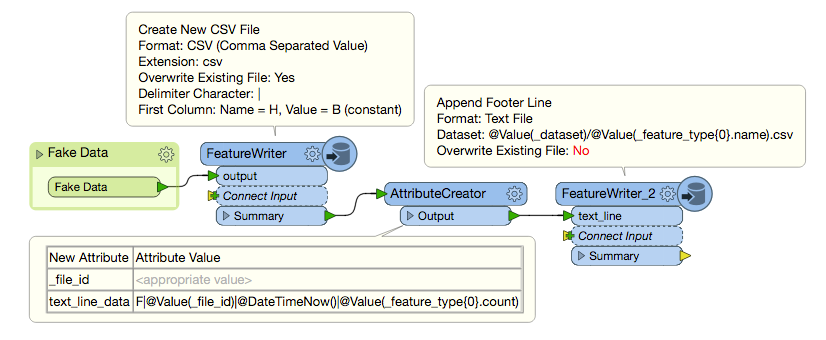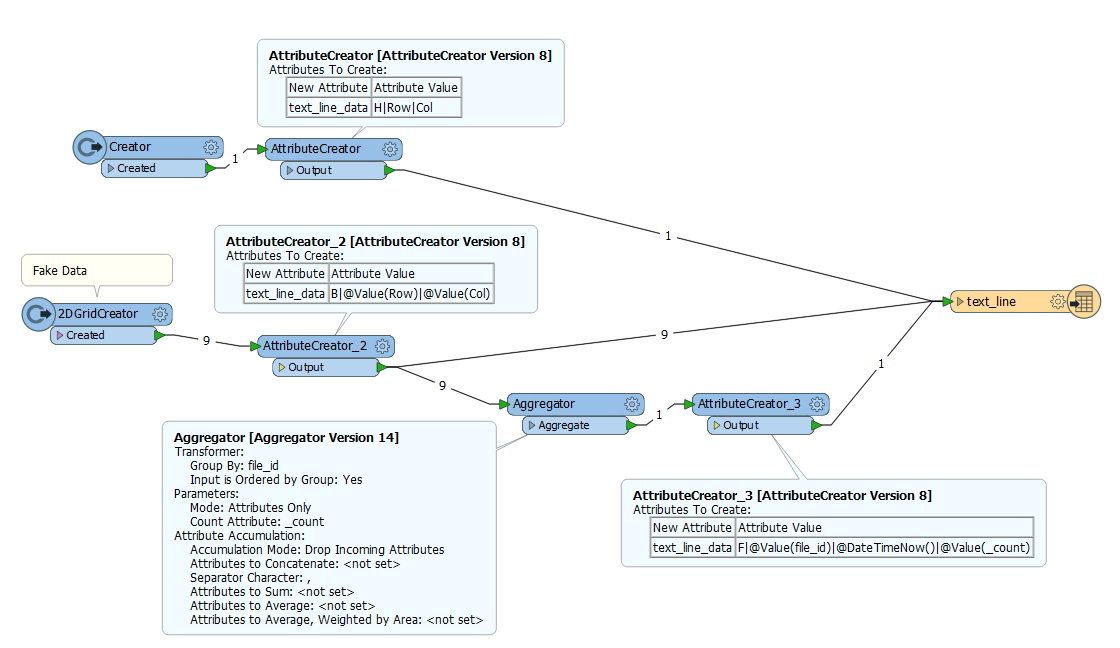I need to output an SQL script created with SQL Creator in a custom text file. The file is essentially a csv file but with '|' as the seperator, the header row prefixed with a 'H|' the rows of data prefixed with 'B|' and a footer containing F|<file_id>|<datetime_stamp>|<number_of_rows>
creating a csv file using '|' is easy enough but I haven't found a way to do the prefixes or footer. I was looking at using XML Templater but not sure if I'm barking up the wrong tree.
Any guidance would be greatly appreciated.