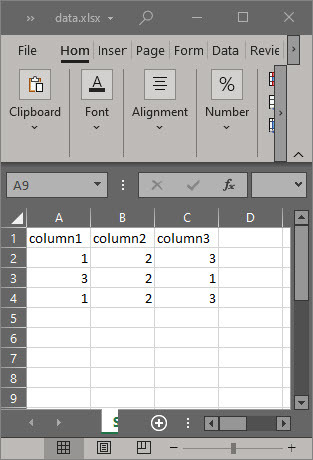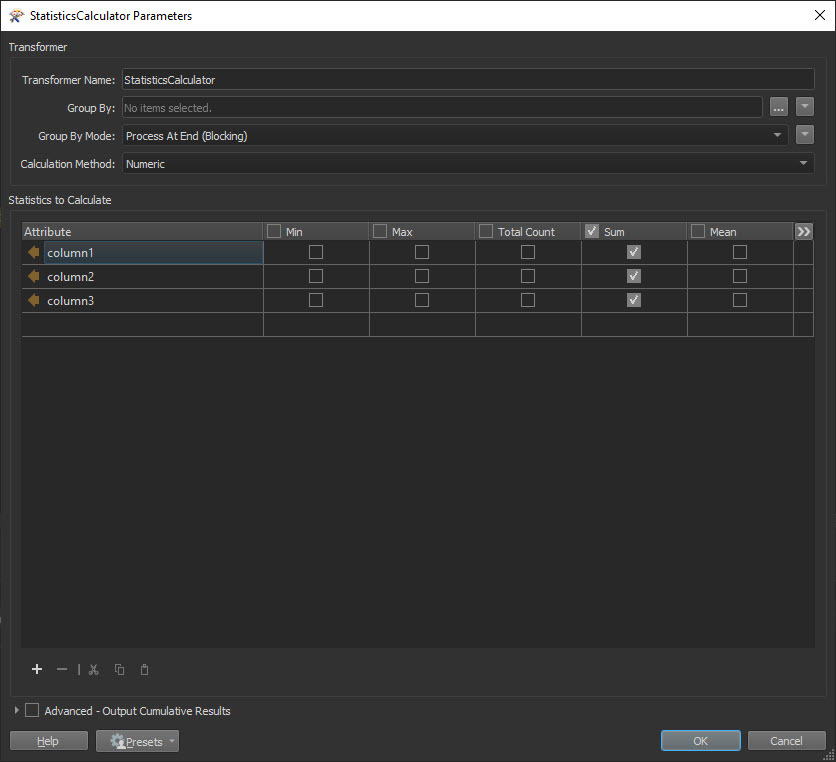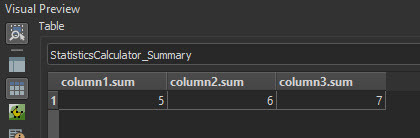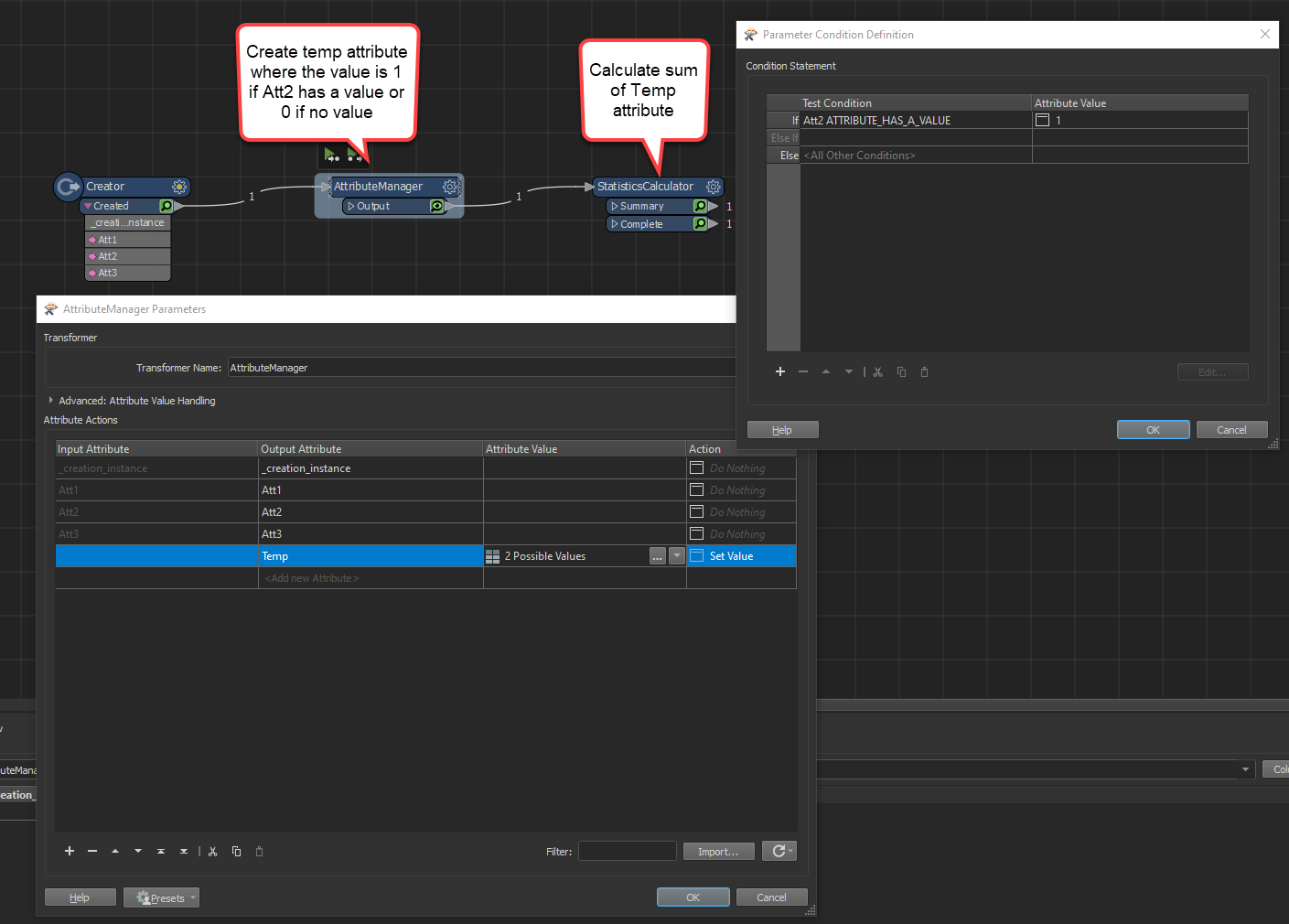Hi, I want to count values for individual fields in excel. There are 110 fields. I want total counts column by column for all values that are not missing, empty, or null.
Solved
Count Values in Excell fields
Best answer by ebygomm
There is a custom transformer on the hub - NullAttributeCounter that will count all the nulls and output a count of Null and Not Null.
Depending on how you are reading your excel file you may need to use a NullAttributeMapper first (or choose to Read Blank cells as Null in the excel reader parameters)
This post is closed to further activity.
It may be an old question, an answered question, an implemented idea, or a notification-only post.
Please check post dates before relying on any information in a question or answer.
For follow-up or related questions, please post a new question or idea.
If there is a genuine update to be made, please contact us and request that the post is reopened.
It may be an old question, an answered question, an implemented idea, or a notification-only post.
Please check post dates before relying on any information in a question or answer.
For follow-up or related questions, please post a new question or idea.
If there is a genuine update to be made, please contact us and request that the post is reopened.