Hello,
I'm very new to FME and trying a relatively simple workflow. I have a DWG file of a building layout. It includes polylines for rooms (all on one layer), and within each polyline, there is a simple text label for the room number (all on another layer).
I would like to transform the data in this DWG to an existing PostGIS table, where the room geometries will populate the 'geom' field and the text labels will populate the 'name' field.
I'm having a hard time converting the labels to text strings and also ensuring that the text labels are matched to the correct room polyline.
My current workflow is shown below:
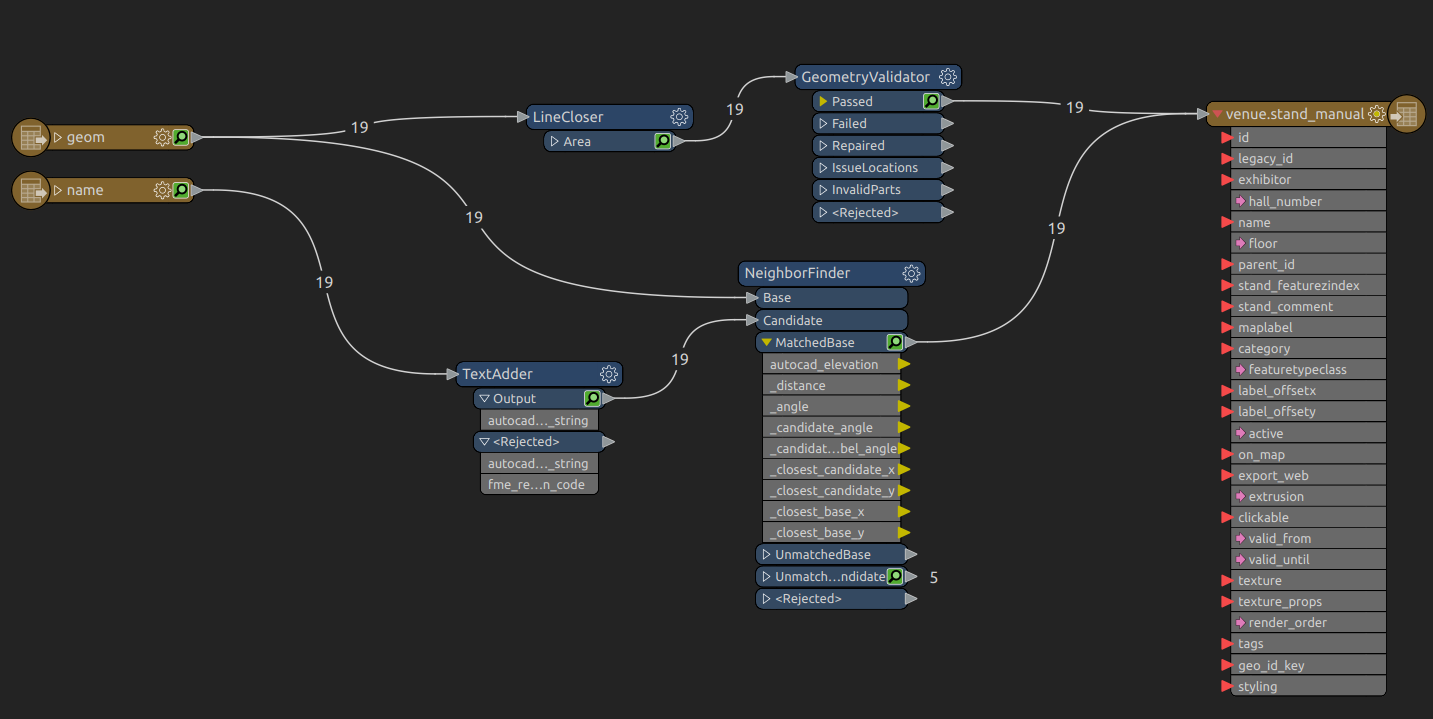
The room polygons from the DWG file import fine, however the text labels for rooms do not populate at all in the PostGIS table.



