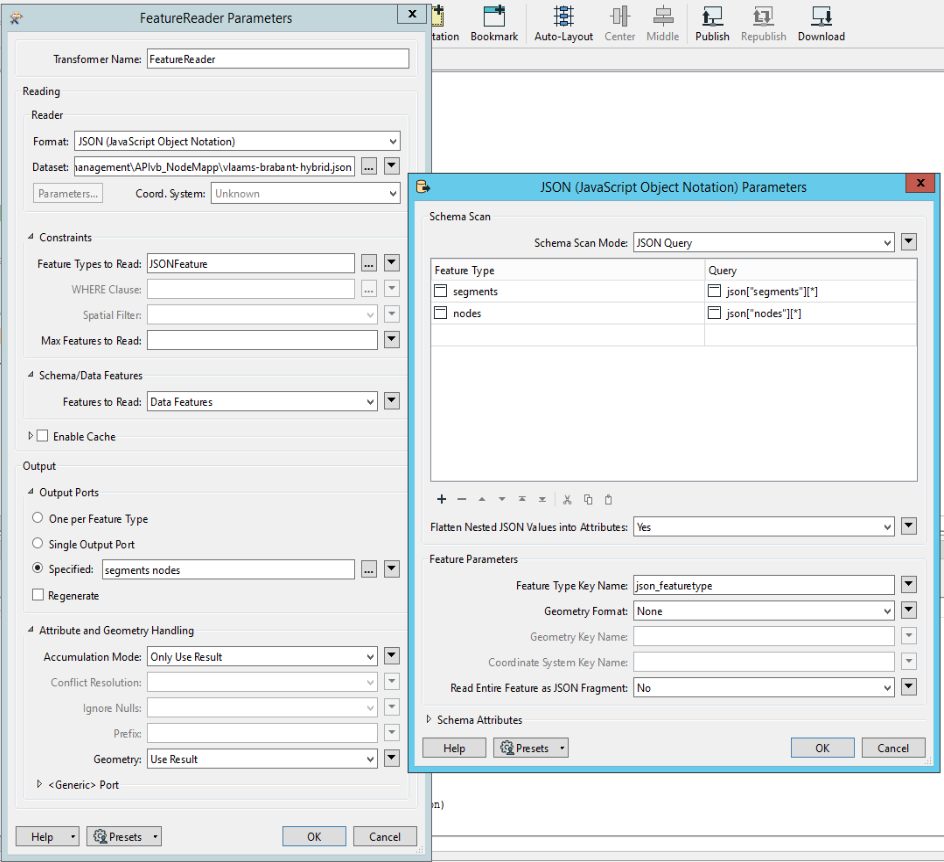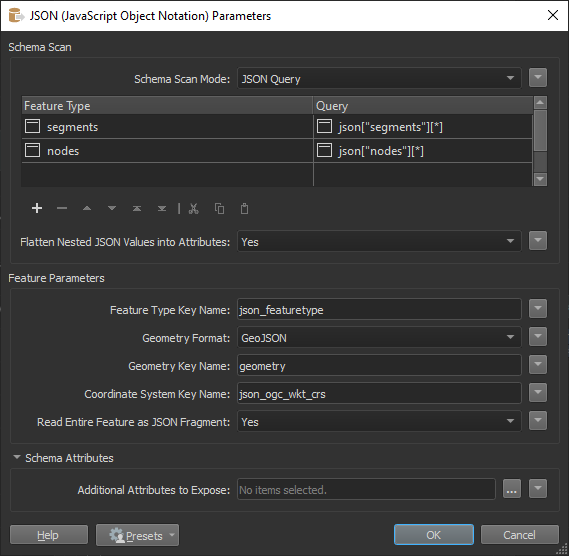I have a json-file (see attachment) that contains the coördinates of a circular route. It looks like this:
{
"segments": [{
"geometry": {
"type": "LineString",
"coordinates": [
[50.814103, 4.521174],
[50.81309, 4.521811],
[50.80626, 4.536902],
[50.80482, 4.538866],
[50.80573, 4.541452],
[50.80621, 4.543173],
[50.80705, 4.545501],
[50.80755, 4.546541],
[50.80777, 4.546841],
[50.80919, 4.547739],
[50.8096, 4.548199],
[50.81052, 4.550243],
[50.810663, 4.551096]
]
},
{
"geometry": {
"type": "LineString",
"coordinates": [
[50.810663, 4.551096],
[50.81065, 4.555264],
[50.81071, 4.555622]
]
},
...
I want to convert it to an ESRI line feature class, but I'm stuck. The geojsonreader gives no error, but also no result as reader.
Json-fragmenter gives me the list of vertices in an attribute, but I can't fix it to convert these points to vertices/line.
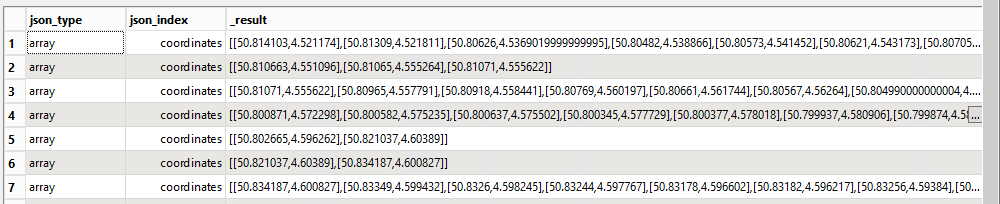 Someone who can help me out?
Someone who can help me out?




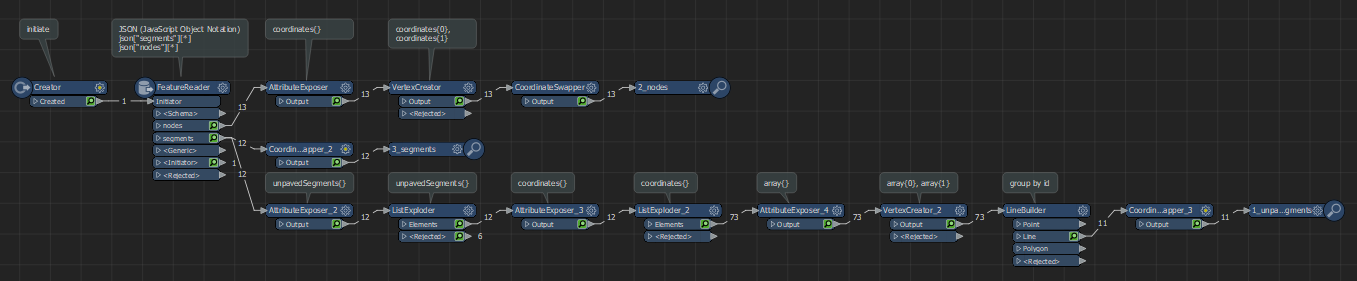



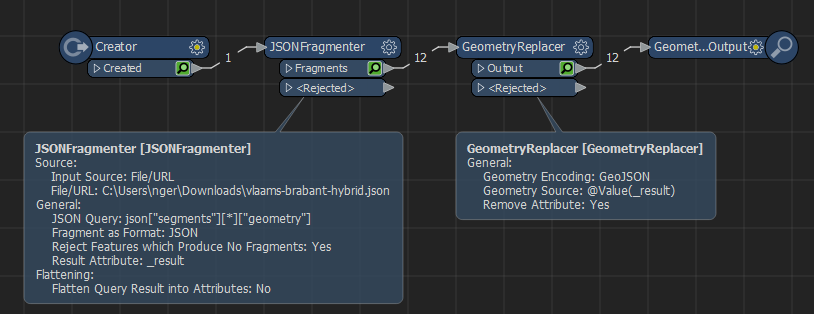
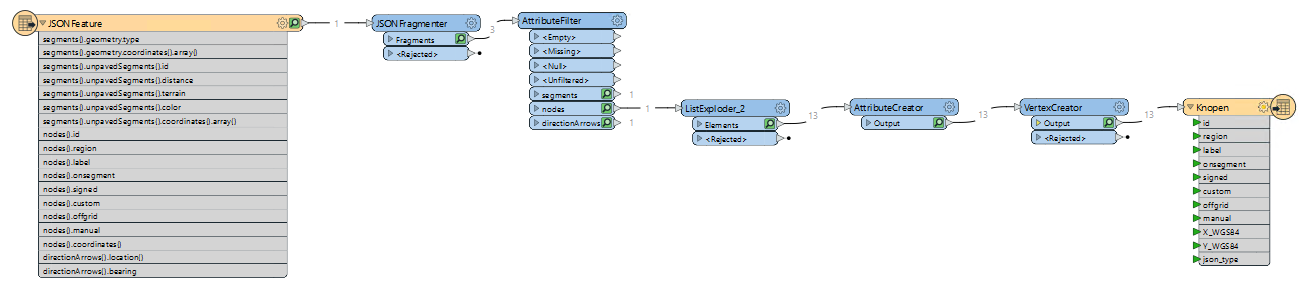 This works fine, but I assume there is an easier way to get the points (including their attributes)?
This works fine, but I assume there is an easier way to get the points (including their attributes)?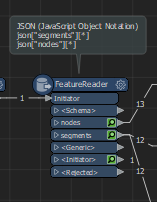 I did this, but no succes:
I did this, but no succes: