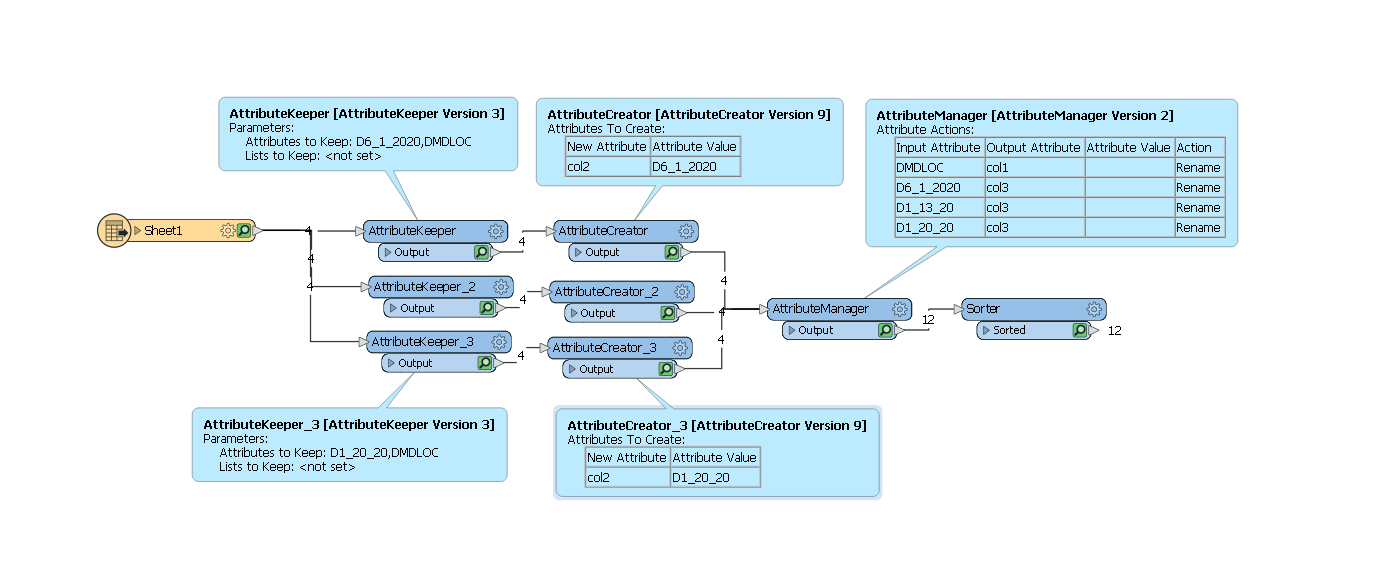Good Day,
Still learning and I need help on this. THANKS A LOT IN ADVANCE
HAVE THIS
DMDLOCD6_1_2020D1_13_20D1_20_2012039GDL0.1980.2010.28412039MEX1.1811.2011.6912039MTY0.8950.911.28112039TIJ1.2761.2390.297
First Row is Headers
NEED THIS
12039GDLD6_1_20200.19812039GDLD1_13_200.20112039GDLD1_20_200.28412039MEXD6_1_20201.18112039MEXD1_13_201.20112039MEXD1_20_201.6912039MTYD6_1_20200.89512039MTYD1_13_200.9112039MTYD1_20_201.28112039TIJD6_1_20201.27612039TIJD1_13_201.23912039TIJD1_20_200.297