I was wondering if it is possible to convert KMZ-files to CityGML? The KMZ-files contain a doc.kml file and a folder (models) which contains model.dae, model_textures.txt and a texture folder containing a .png.
I´ve been searching for a valid solution but I can´t seem to find one. I have looked at the common data workflows (https://www.safe.com/convert/). Does anyone have any ideas how to solve this problem.
To note: each KMZ file is representing a building, which we want to convert to CityGML so we can use 3DCityDB.
Thanks




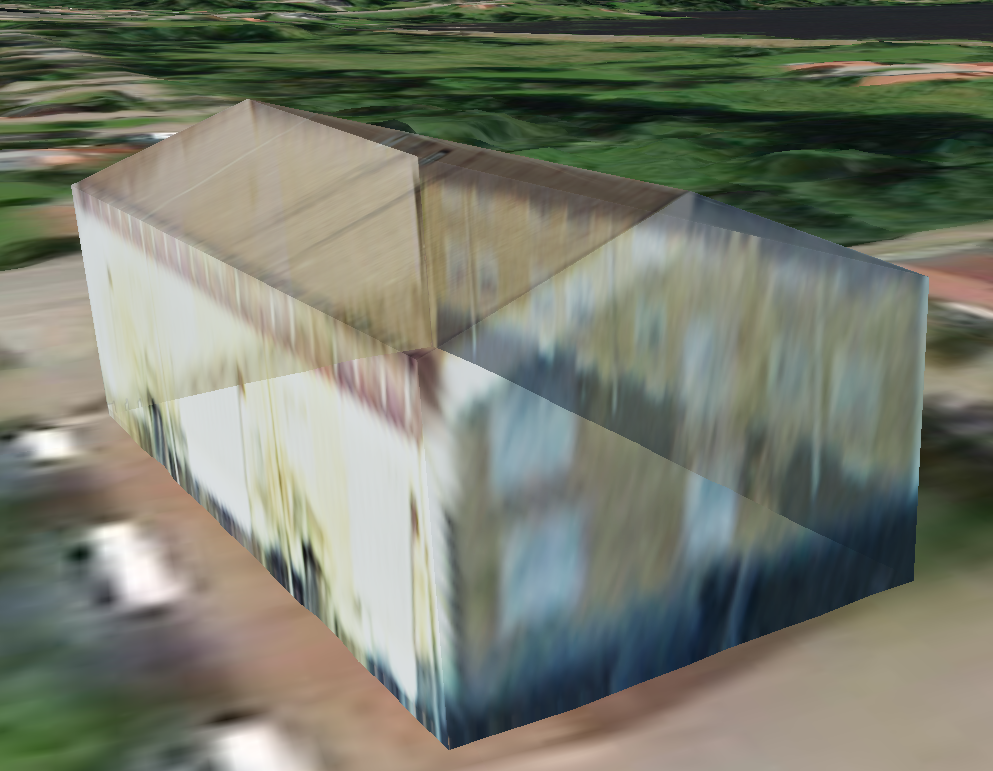 But not when you are inside the building.
But not when you are inside the building. Thanks
Thanks